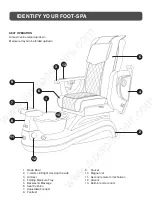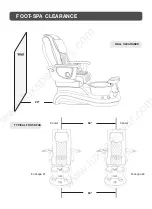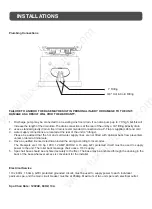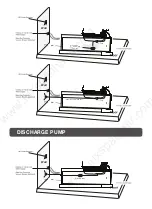To turn off the Auto Fill System, touch and hold the POWER button for 3 seconds. The system is OFF
when all button lights are off.
Note: The Auto Fill System will be in temporary lock mode every 30 seconds, indicated by POWER
button blinking. To unlock the system, simply touch and hold the POWER button for 3 seconds.
Preparation:
Pedicure bowl must empty and water stopper is plugged before
using the Auto Fill System.
To begin simply touch the POWER button to turn on the AutoFill System.
Press the AUTO FILL button to begin filling the bowl. Adjust the water temperature by turning
the temperature knob accordingly. Once it fills 4.2 gallon
s
of water, it will automatically shut off and
the blue AUTO FILL button will blink and be on lock mode. Simultaneously, the LED light and
jet pump automatically turn on. After 30 seconds, the POWER button will be flashing indicating
temporary lock mode.
To add more water, touch the FILL button. Each time the water will run for 8 seconds and automatically
shut off to prevent overflow. Simply touch the FILL button again to manually stop water flow.
Touch the JET button to turn jet pump on and off.
LUX AUTO FILL SYSTEM USER MANUAL
AUTO FILL Panel
www.luxspachairs.com
www.luxspachair.com