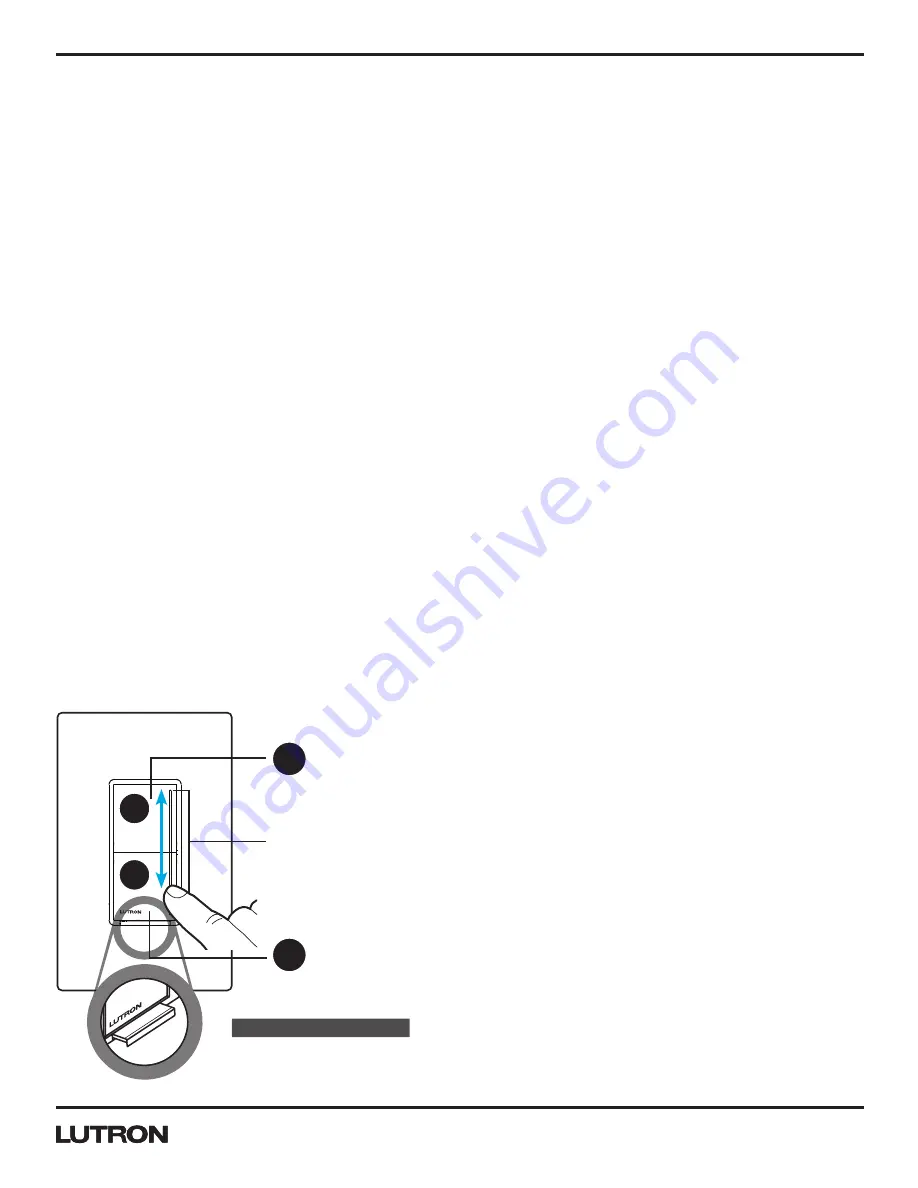
Application Note #734
2
www.lutron.com/support
®
Glossary
Change Feature Mode
Allows the user to modify the selected feature .
Default Setting
The way the feature operates when the control is first used .
Factory Default
The way all the features operate when the control is first used .
FASS
Tab at the bottom of the control, required to be pulled out for light bulb(s) replacement and
changing advanced features; also known as
Air Gap
.
Flashing Quickly
Light bar on the dimmer is flashing ~8 times per second . This indicates the user is ready to
change the selected feature .
Flashing Slowly
Light bar on the dimmer is flashing ~4 times per second . This indicates the user is ready to select
the feature they would like to change .
High-End Trim
The highest achievable light level to which the control can be adjusted
Light Bar
The bar on the right side of the Sunnata dimmer paddle . See the diagram below .
Light Level Indicator
The light bar is illuminated to display the current load level when the load is on and the control
has not been touched for about 2 seconds .
Load
The light bulb(s) that the control is controlling .
Locator Light
The entire light bar is faintly illuminated when the load is OFF .
Locked Preset
A programmable light level setting to which the control will turn on after tapping the ON button once .
Low-End Trim
The lowest achievable light level to which the control can be adjusted .
Normal Operation
Standard use of control (ON / OFF, touch); indicator lights will not be flashing .
Phase Select Mode
Allows for selection of forward- or reverse-phase dimming . The Phase Selectable dimmer default
powers up in reverse-phase (PRO-N only) .
Press and Hold
Sustained activation of the ON / OFF button for a specified period of time .
Slide
Lightly make contact with the control and move finger up or down without depressing any buttons .
Tap
Momentary activation of the ON / OFF button . Less than 1 second .
Touch
Lightly make contact with the control but do not depress any buttons .
Unlocked Preset
A light level setting that allows the control to turn ON to the last dimmed setting when tapping the
ON button once . The control stores the light level setting after remaining there for one second .
When in the load is off, a single LED will glow brighter than the rest to indicate the saved level .
FA
SS
•
FA
S
S
•
FAS
S•
FA
SS
•
FA
S
S
•
FAS
S •
On
Off
(Front Accesible Service Switch)
Pull tab out to change the room’s
light bulb.
FASS*
Adjust:
(Light Bar)
• Touch the light bar to set the lamps to desired level
• Slide to adjust the light level
• Will not turn lights off
• Default - Lights go to full brightness or programmed preset level
• Anytime - Double tap to full brightness
• Default - Lights go off
• Press and Hold for more than 1 second -
Delayed long fade to off (30 second delay)
On
Off

































