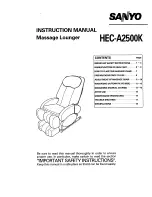19
4. Manual Massage Modes
The i9 Max Series allows the user to easily customize the massage
profile and save them under 5 different user profiles. Touch a button on
the body diagram screen to
add or remove
the massage for specific
parts of the body. For back massage, first select a back area, then
press more for massage options. The selected massage profiles will be
highlighted in a blue color on the buttons. (Fig.12-13)
Fig.12: Manual Control Screen
Spot
Back
Massage
Press
and
Release
Do
not
Hold
the
Buttons
Down
Bicep
Massage
Hand
Roller
Massage
Calf
Roller
Massage
Foot
Air
Massage
Foot
Roller
Thigh
&
Buttock
Massage
Stretching
Lower
Back
Massage
Mid
Back
Massage
Neck
&
Shoulder
Massage
Mechanism
Selection
(Systems
with
Doubled
3D
Only)
Hand
Air
Massage
Calf
Air
Massage
Summary of Contents for i9 Max
Page 1: ...1...
Page 22: ...22 Fig 15 Voice Response and Relax Music Selections Fig 16 Sleep Setting...
Page 40: ...40...