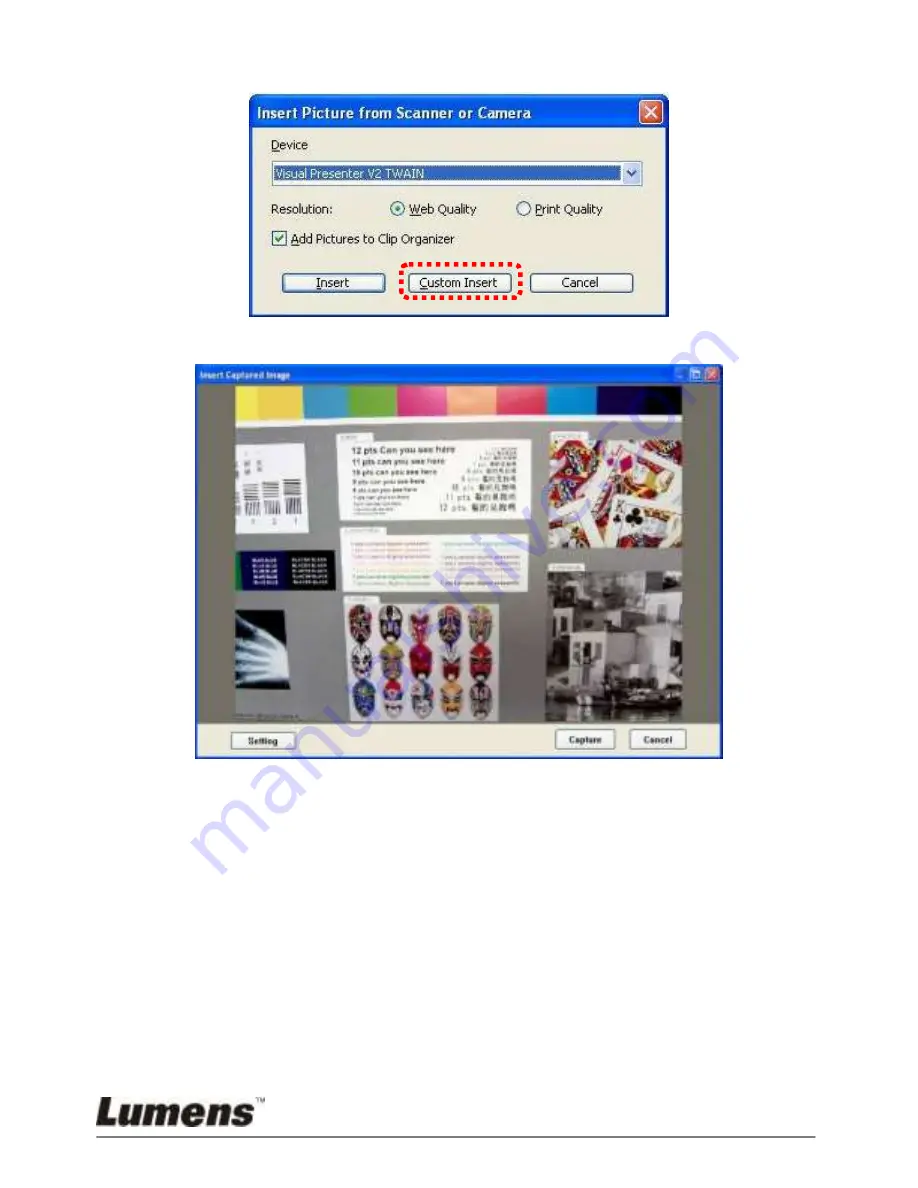
English -
39
2. Select [Lumens Document Camera TWAIN] and click [Custom Insert].
3. A window showing a live image (see below) will be displayed.
4. Click [Setting].
When the Camera Settings window pops up, the live image can be
adjusted.
5. Click [Capture] to capture images in
MS-Word
.
6. Click [Cancel] to exit.

























