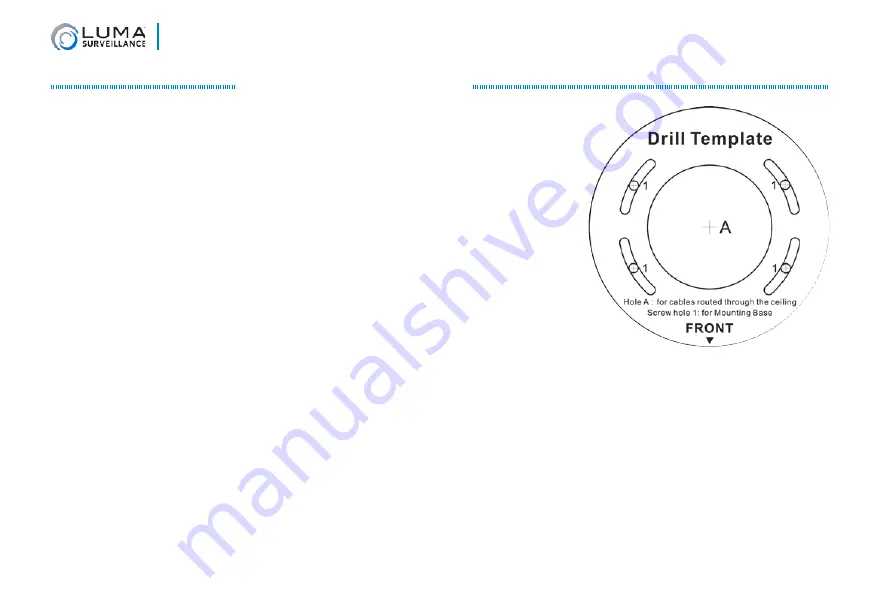
10
Luma 300 Series Mini Dome IP Camera
Physical Installation
1. Drill a cable hole and pilot holes for your screws in the ceiling, using the
supplied template. Ensure that the front of the template aims at the
desired surveillance area.
2. Remove the cover from the camera and mount.
3. Screw the camera and mount into the ceiling.
4. CAUTION! Before terminating your RJ45
for an outdoor install, you
must
weatherproof it! See the next page for how to weatherproof
your cable.
5. Attach power to the camera.
}
If using PoE,
attach the RJ45 cable to the connector.
}
If using 12V DC
for power, attach the hot line to the red wire of the
pigtail, and the ground to the black.
6. Connect the other leads in the six-wire bundle as shown below. Tape off any leads that you do not use to
prevent cross-connection.
}
White/Orange
Alarm in
}
White/Yellow
Alarm out
}
White/Green
Audio out
}
White/Black
Ground for non-power


































