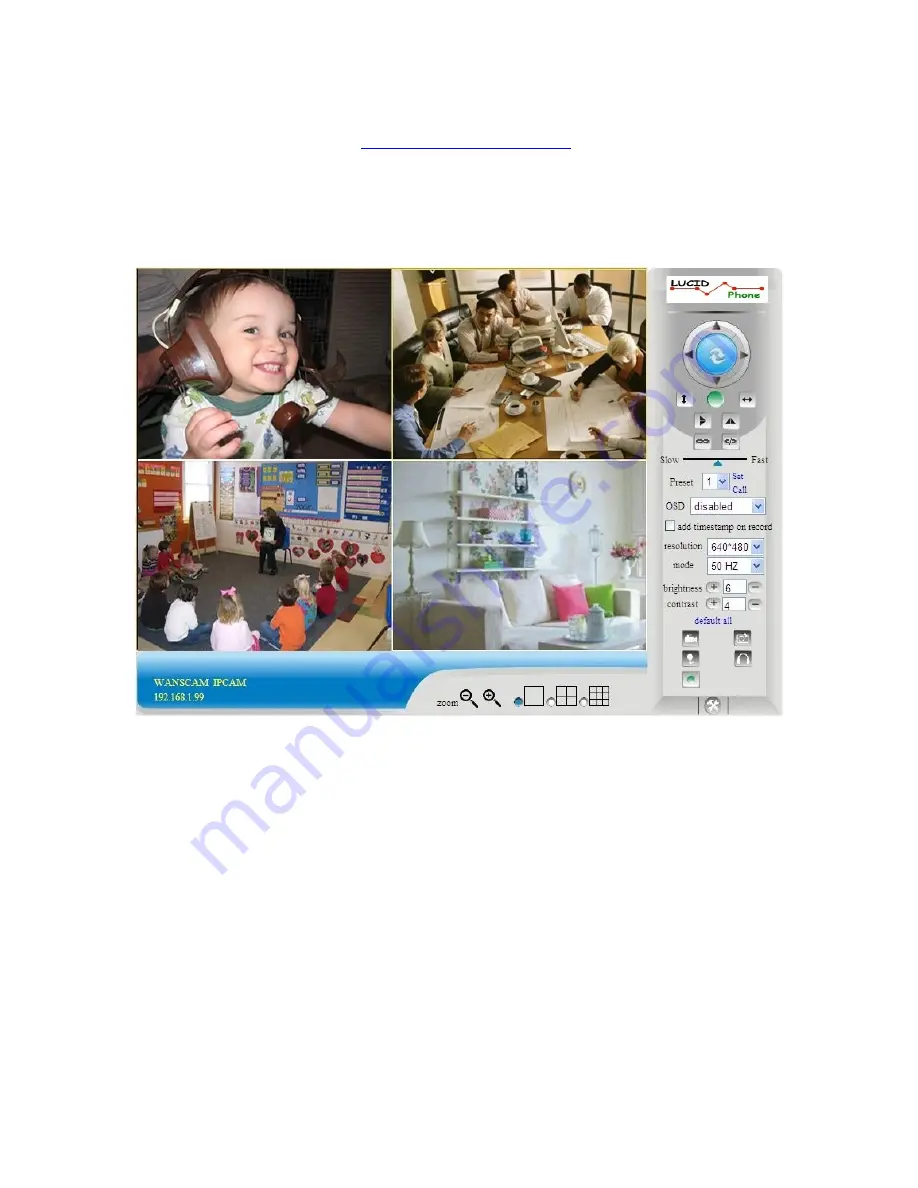
Add a device on the internet
First, make sure you want to add devices to access via IP address or domain name. For
example:http://202.96.133.134: 9008 or
http://IPcam.dyndns.org:9008
. And then fill in host address:
202.96.133.134 HttpPort: 9008 or host address: IPcam.dyndns.org Http port: 9008. and fill in the correct
account name and password to the last click on “Add.” Repeat the above steps can add other devices
Figure 3.10
21
Summary of Contents for WIP-W02
Page 5: ...1 3 System Requirements 5...
















































