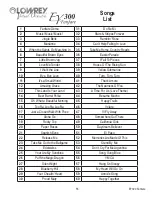EY300 Fanfare
41
3. Press Play Pause or Select to begin play.
4. Press Play Pause or Select to pause playback of the
song.
Press Play Pause or Select again to start play where
it was paused.
5. To end play, press Stop, Scroll to another song, or
wait for the selected song to finish.
Song Select
Scroll to Select
1. Your Song 1
Chain Songs
In addition to playing back individual songs you may also choose to playback using Chain Songs, which
plays a group of songs one time through, beginning with the title of your choice.
1. Press Feature Clear.
2. Scroll to Chain Songs.
3. Press Select.
Features
Chain Songs
4. Scroll to select one of the three playback options:
All Songs
(Your Songs + Lowrey Songs)
Your Songs
Lowrey Songs
Off
Chain Songs
Scroll to Select
All Songs
5. Press Feature Clear when the desired choice is displayed.
6. Press Songs.
7. Press Scroll to select the song title that will be first in the Chain.
8. Press Play Pause or Select to begin play.
Erase Your Song
- Press Songs.
- Scroll to select the Your Song title to be Erased.
Only
Your Songs
may be Erased.
Lowrey Songs
may not.
- Press Record and Stop at the same time.
- Press Play to Erase the Your Song title shown in the
display.
Song Select
Press OK to Erase
Press Stop to Cancel
9. Your Song 9
Summary of Contents for EY 300 Fanfare
Page 1: ...Owner s Guide ...
Page 2: ......
Page 5: ...EY300 Fanfare 3 ...
Page 6: ...Lowrey Virtual Orchestra 4 ...
Page 7: ...EY300 Fanfare 5 ...
Page 9: ...EY300 Fanfare 7 ...
Page 61: ......