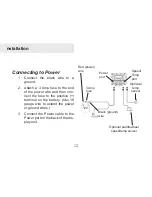23
Press
5.
MENU
and select
Return
to overlay
.
Press
6.
MENU
, select
Done
Configuring
and press
ENTER
.
Show
Shows/hides the Overlay data display on the
sonar screen.
Customizing Overlay Data
Overlay Data size can
be resized, moved
or removed from
the display from the
Overlay data menu.
Press
MENU
from the
Overlay Data screen
to make adjustments to overlay data.
Overlay Data
Used to display selected data on the Sonar
screen.
To select overlay data:
Press
1.
MENU
, select
Overlay data
and press
ENTER
.
Select
2.
Configure
and press
ENTER
.
Press
3.
Menu
and select
Add
. Press
ENTER
.
Select a the desired overlay data
4.
type and press
ENTER
.
Sonar Operation