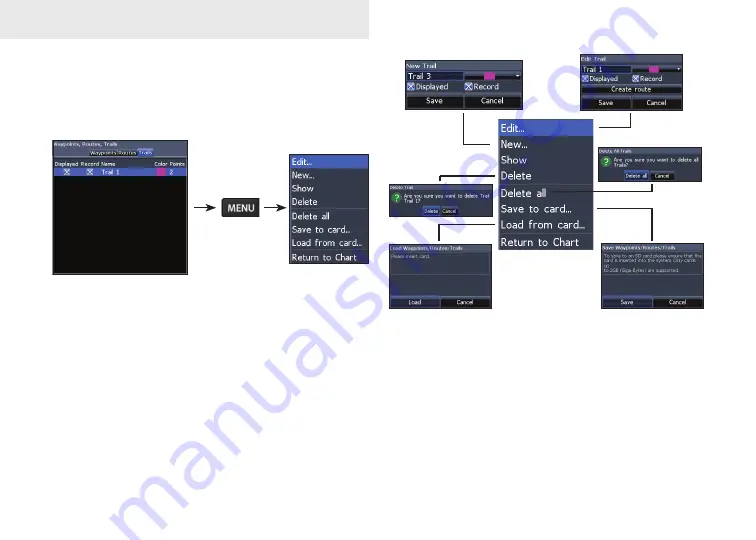
18
Chart
Trails Screen
Used to create, edit, navigate and delete trails. Use
the keypad to highlight the Trails tab to access the
Trails screen.
Creating trails
When creating a trail you can customize the trail
name and color from the New Trail.
To create a trail:
1. Select
New
and press
enTer
. The
New Trail will appear.
2. Use the keypad to highlight
Record
and
press
enTer
to make the trail active/
inactive.
3. Select
Save
and press
enTer
.
Trails screen
Trails menu
Trails menu






























