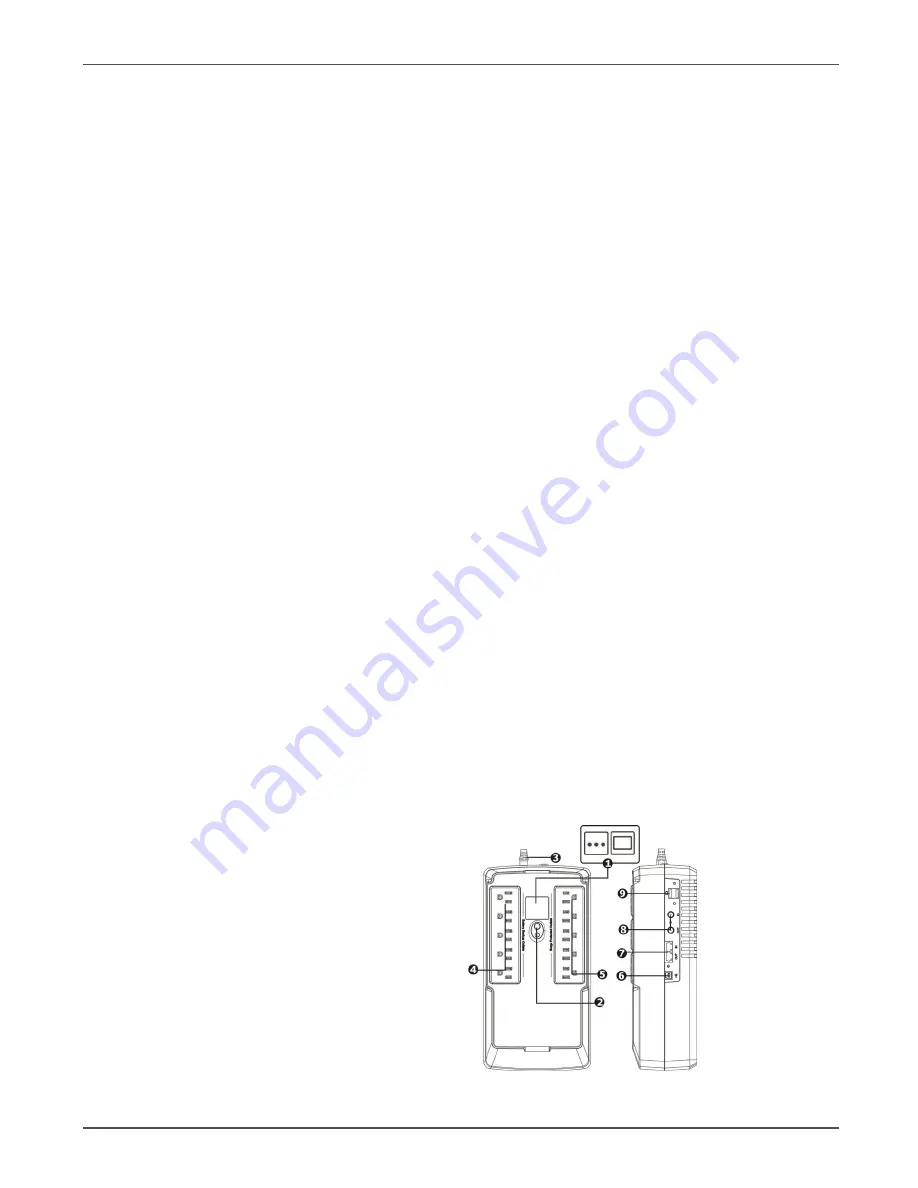
Lowell Manufacturing Company | UPSA6-850
Page 3
Installation and Operation
Inspection
The following items are inside the box:
● UPS unit
Remove the UPS from its package and inspect it for damage that may have occurred during shipping. If any
damage is discovered, re-pack the unit and return it to the place of purchase.
Connect to Utility Power
Connect AC power cord to utility power. Then, the UPS will start to charge inside battery. For best result, charge
the battery for 6 hours prior to initial use.
Plug in Equipment
Battery Backup Outlets (4 or 5)
Connect computer and monitor to the “Battery Backup” outlets. These outlets provide battery backup, EMI
filtering, line conditioning, and surge protection. Battery power is automatically provided in case of power failure.
Surge-Protected Outlets (4 or 5)
Connect a printer, fax machine, or scanner to the “Surge-protected” outlets. These outlets do not provide power
during power failure.
CAUTION: NEVER connect a laser printer or scanner to the battery backup sockets of UPS. The equipment may
draw significantly power to overload the UPS.
Turn On/Off the UPS
To turn on the UPS unit, press the power switch lightly. Then, the LED or LCD will light up. To turn off the UPS unit,
press the power switch again. Then, display will shut off.
Product Overview
1.
LCD display or LED indicators (Please check LED or LCD section for the details)
2.
Power switch
3.
AC input
4.
Battery backup outlets
5.
Surge-protected outlets
6.
USB port (option)
7.
Modem/phone/network surge protection (option)
8.
Coax surge protection (option)
9.
USB charger port (option)



























