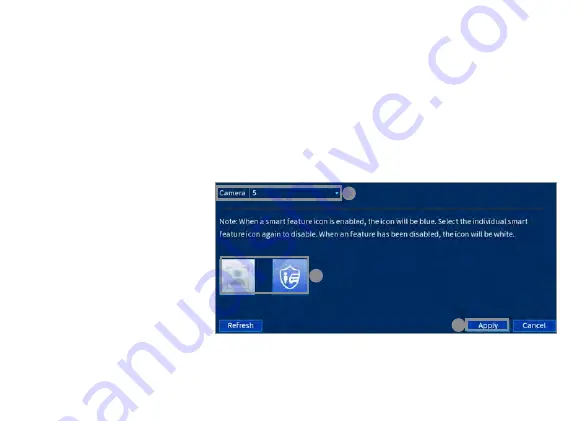
a
b
c
To use face detection, you must first enable this feature in the smart plan settings.
14
Face detection
— Smart plan
To configure smart plan settings:
1. From the camera’s live view, right-click and then click
Main Menu
.
2. Enter the system user name (default:
admin
) and password.
3. Click
EVENTS > Event Settings > Smart Plan
.
4.
Configure the following:
a.
Under
Camera
, select the
channel you would like to
configure.
b.
De-select the person and
vehicle detection icon, then
select the face detection
icon.
When a smart feature icon
is enabled, the icon will be
blue. When a feature has
been disabled, the icon will
be white.
c.
Click
Apply
to save.
Summary of Contents for N863 Series
Page 1: ...Network Video Recorder NVR Quick Setup Guide N863 Series lorex com En...
Page 29: ......
Page 31: ...Enregistreur vid o en r seau NVR Guide de configuration rapide S rie N863 lorex com Fr...
Page 59: ......
Page 61: ...Grabadora de video en red NVR Gu a de configuraci n r pida Serie N863 lorex com Es...
Page 89: ......






























