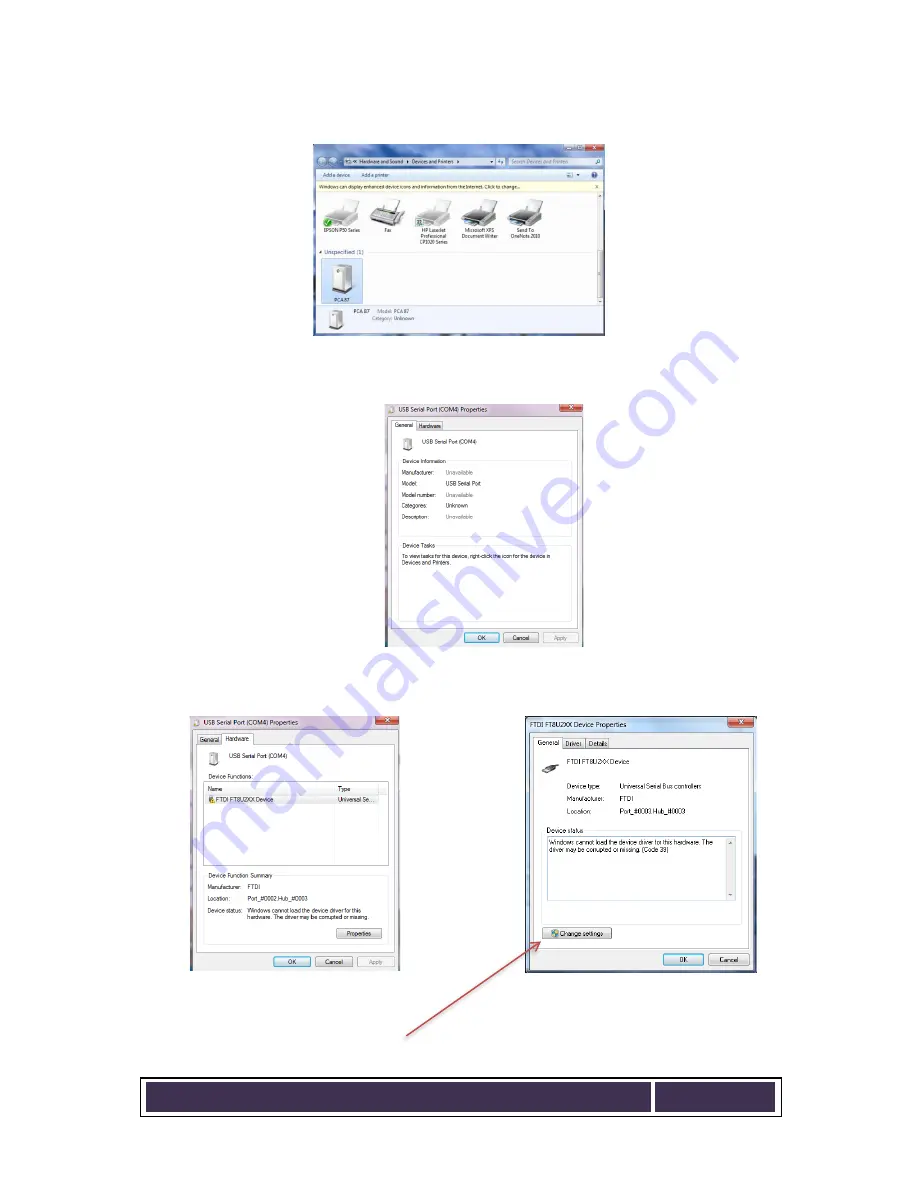
P K A 8 7 O p e r a t i o n a l M a n u a l
Page 7
1-3- Select
“
Device and Printers
”
from
“
Start
”
menu.
1-4- Double Click on the PKA87 Icon.
1-5- Select
“
Hardware
”
tab and Push the
“
properties
”
Button.
>>>>
1-6- Select
“
Change Settings
”
and enter to the
“
Driver
”
Tab.