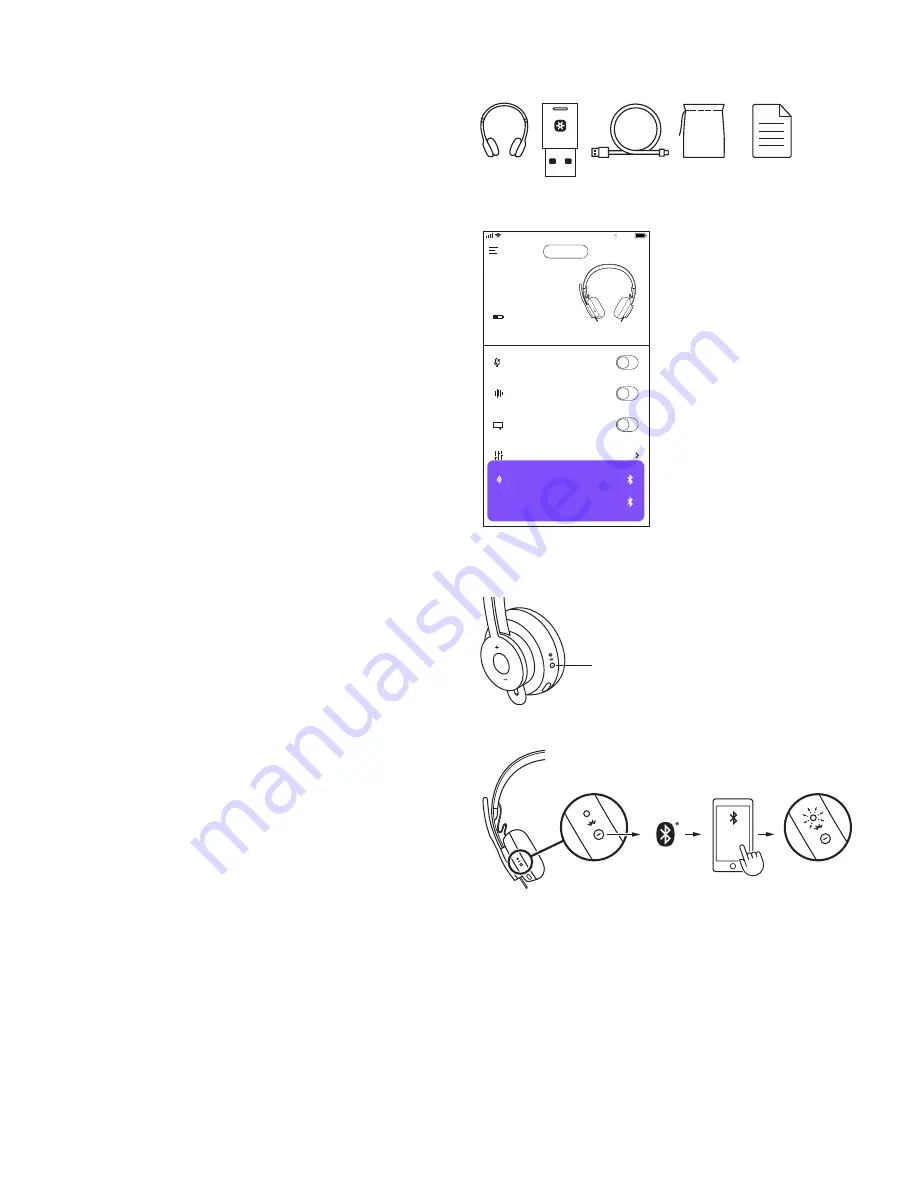
USB-A
Greg’s
Headphones
CHARGING
Mic Mute
Noise Cancellation
Music EQ
Talk Settings
Sound
Notifications
GREG’S IPHONE 8
80%
100%
4:20 PM
Equalizer
Swipe to change the equalizer preset. To
personalize, simply move the fadersup and
down to taste.
BASS
MIDS
SAVE AS
CANCEL
TREBLE
Custom
100%
4:20 PM
Greg’s
Headphones
CHARGING
Mic Mute
Active Noise
Cancellation
Equalizer
Talk Settings
Voice Prompts
45%
Greg’s iPhone 8
Home iPhone
100%
4:20 PM
50
STANDARD
Side Tone
Put your headset on and start talking. Then
drag your finger to increase or decrease the
volume of your own voice until its just right.
100%
4:20 PM
Greg’s
Headphones
Mic Mute
Active Noise
Cancellation
Equalizer
Sidetone
Voice Prompts
45%
MACBOOK PRO
100%
4:20 PM
2 sec.
ZONE
WIRELESS
PLUS
WHAT’S IN THE BOX
1 Headset
2 USB-A Unifying
™
+ audio receiver
3 USB-A charging cable
4 Travel bag
5 User documentation
LOGI TUNE APP
Download Logi Tune App from the Apple App Store
®
or Google Play
™
1
Headset controls:
Mute or unmute your headset
and control noise cancellation with one touch
2
Wireless updates:
Get notified when there is an update
of the latest features
3
Device status:
Know your active devices
connected to your headset and streaming
4
Settings:
Control your headset languages and adjust
when headset goes to auto sleep
5
Status notifications:
Mute status, battery level
and charging notifications
6
Immersion adjustments:
Sidetone settings to hear
your own voice at the right volume and EQ presets
to adjust or customize
POWER ON/OFF
1 Press power button for 1 second
2 Once powered on, light indicator turns white
If no device is connected, it will flash white slowly
PAIRING VIA BLUETOOTH
1 Press power button for 2 seconds Light indicator
will flash white rapidly
2 Open
Bluetooth
settings on your device
3 Select
Zone Wireless Plus
in discoverable devices
4 Once successfully paired, light indicator will turn
solid white
Power
4 English





































