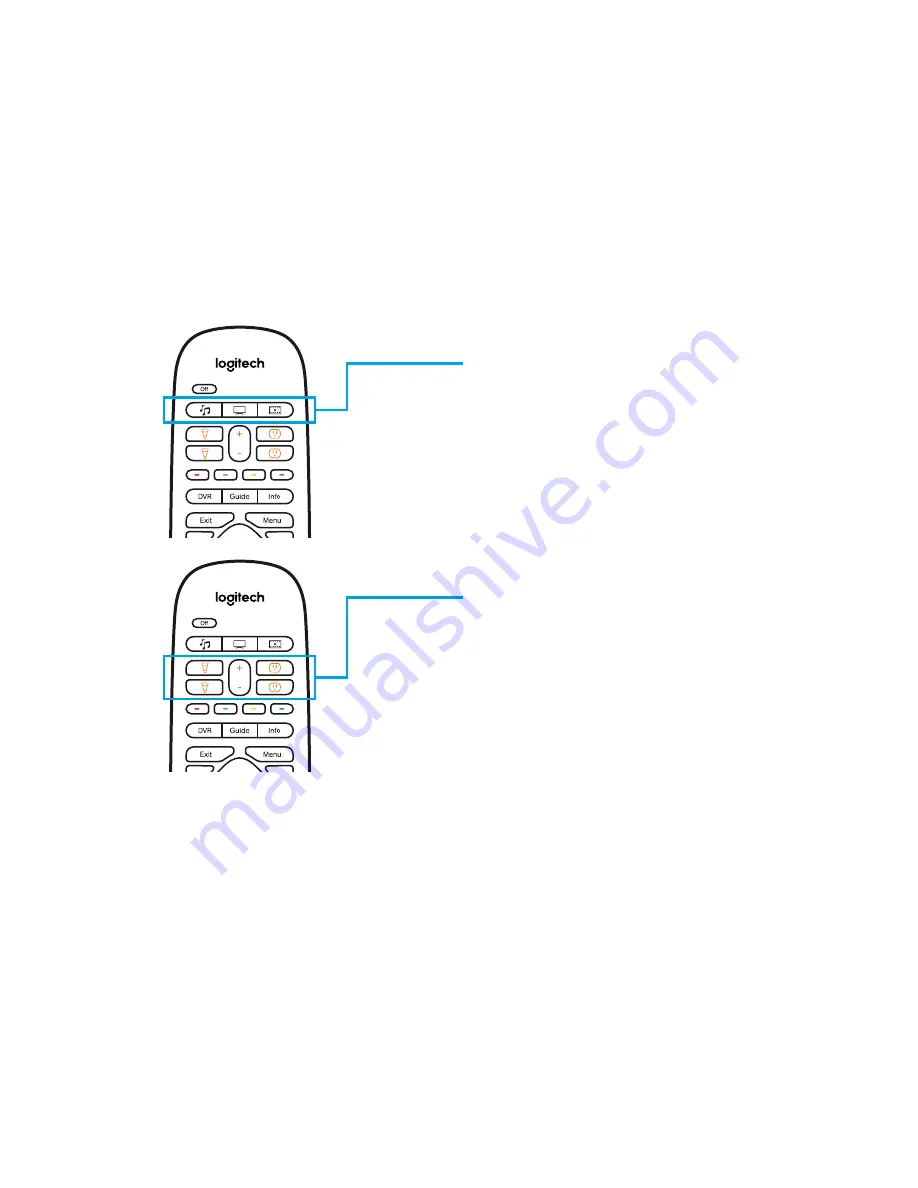
12 English
How to use your remote
Activity Buttons
Map these buttons to your favorite
Activities (6 total activities supported
using short and long presses)
Home Control*
Map these buttons to control devices
such as lights and outlets Use the +/-
buttons to adjust brightness
* For a list of supported devices, visit
myharmony.com/compatibility



























