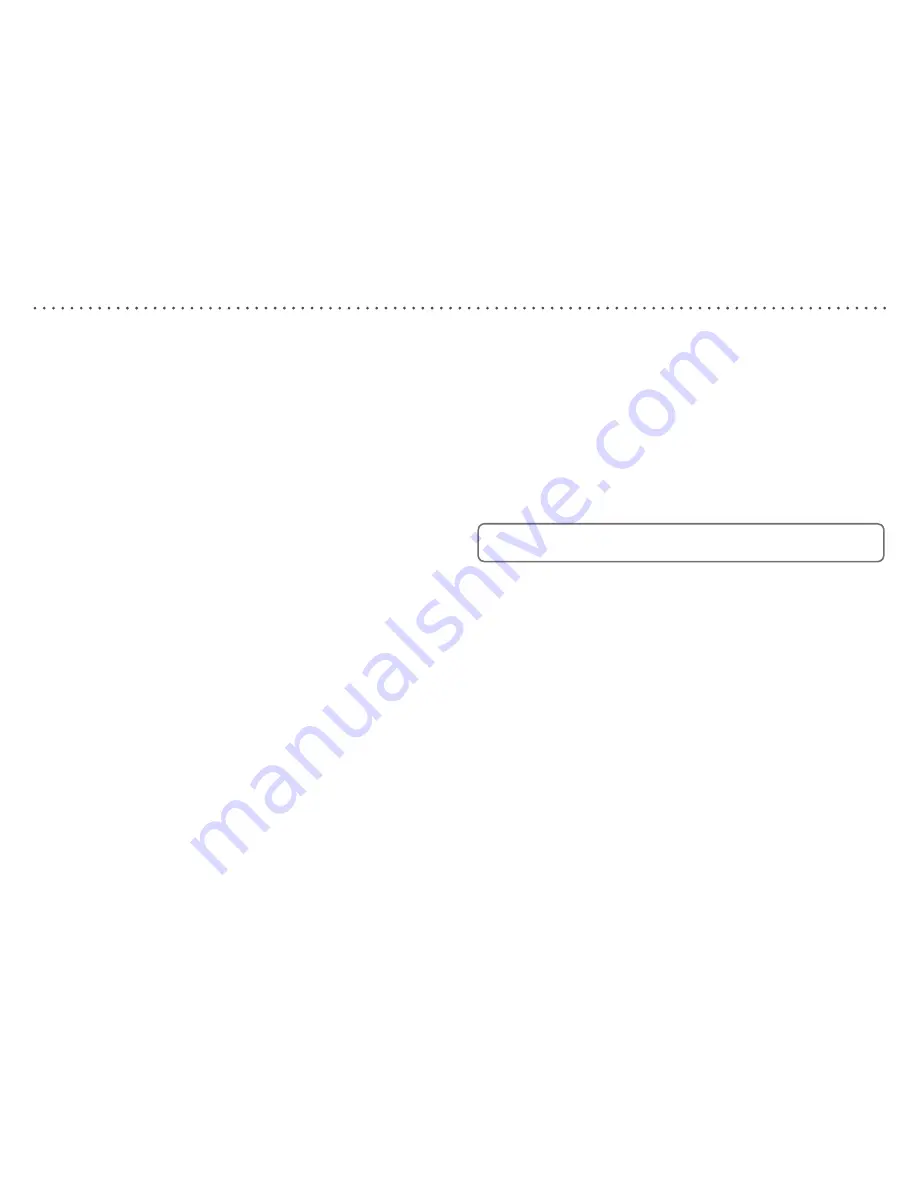
1
Recording programmes
Your Digital TV Recorder can record approximately 125 hours of
programming. You can record from the radio channels as well as the TV
channels.
There are four different ways to record programmes:
Instant record
– you can record the channel you’re watching at the touch
of a button (unless a programme is already being recorded).
Record using the Electronic Programme Guide
– you can use the 8-
day Electronic Programme Guide to quickly choose the programmes you
wish to record.
Record using the Manual Timer
– you can use the Manual Timer in the
Timer menu to enter the channel, date and time you wish to record.
Record using the Info display
– you can use the Info display choose the
programmes you wish to record.
Please note: the Digital TV Recorder will add a further three minutes to the
recording (unless another recording follows immediately after) in case the
Programme being recorded overruns slightly.
To record a programme that you’re watching or that is about to start:
Press the [
z
RECORD
] button. The Instant Recording menu is
displayed and the recording starts.
While the Instant Recording menu is displayed press the
[
z
RECORD
] button to set subsequent programmes to record.
Please note: while recording, you can change channels but it is not
possible to pause or rewind live TV.
To stop/cancel a recording:
Press the stop [
x
STOP
] button and follow the on-screen instructions.
While recording it is also possible to watch a previously recorded
programme.
To watch a recorded programme:
Press the [
LIB
] button to display the Library.
Select the programme you wish to watch.
To start playback from the last played position press the [
B
] button.
To start playback from a specific position press the [
OK
] button and
follow the on-screen instructions.
•
•
•
•
•
•
•
Instant Record
Summary of Contents for LPV 2250
Page 1: ...LPV 2250 Digital TV Recorder User Guide LPV 2250 Digital TV Recorder User Guide...
Page 38: ...38...
Page 39: ...39...






























