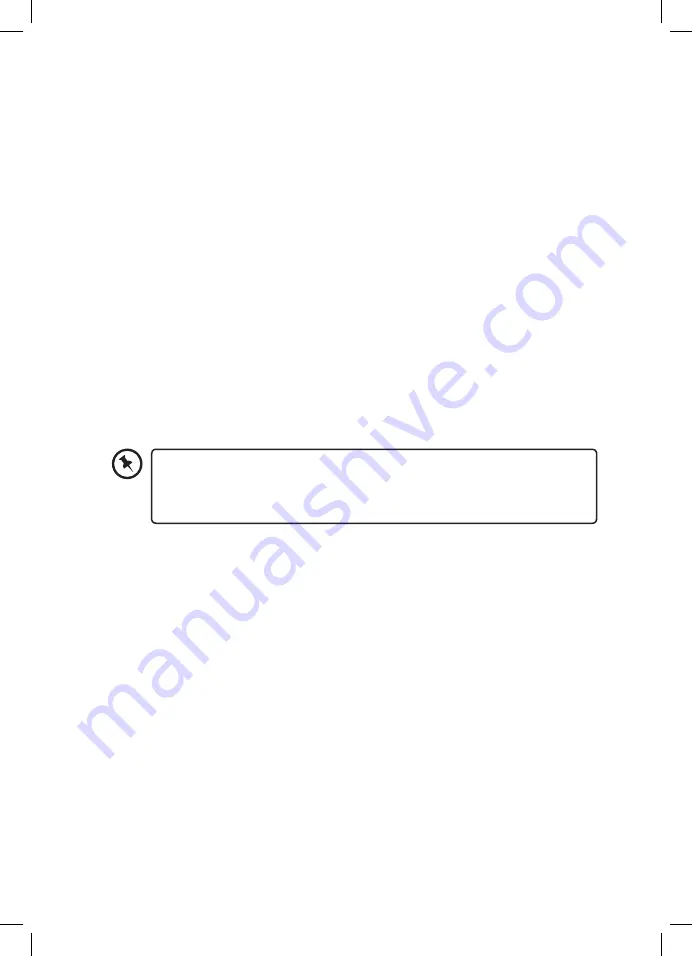
12
Sleep Timer Setting
You can set your clock radio to switch off after a set time with the Sleep function, so if you
are listening to the radio and fall asleep your radio will automatically switch into standby
when the set time has elapsed.
1. When listening to the radio press the SLEEP button, the number 90 will appear in the
display. The radio will now count down and switch off after 90 minutes. If you want to
see the remaining sleep time at any point, briefly press the SLEEP button and the time
will be displayed.
2. Continually press the SLEEP button to decrease the sleep timer (90 - 80 -70 - 60 - 50 - 40
- 30 - 20 - 10 - OFF).
3. To switch the sleep time off, press the SLEEP button until the word OFF is displayed.
Listening to the Radio
Your clock radio has AM/FM radio. To receive the best reception fully extend the aerial cable.
1. Press the ALM OFF/FUNC button to select either AM or FM radio.
2. To tune in a radio station press the TUNE + or TUNE - button. If you hold the buttons
down for a second it will automatically find the next available radio station.
3. To switch off the radio, press and hold down the ALM OFF/FUNC button until OFF
appears on the display.
Adjusting Volume
Press the VOL - button to reduce the volume and the VOL + button to increase the
radio volume.
Saving a Radio Station
You can save 10 AM and 10 FM radio stations in your clock radio’s memory.
1. Tune to the radio station that you want to save.
2. Press and hold the CLK/PRESETS button, the display will flash. While the display is
flashing press the TUNE +/- to select the preset number that you want to store the radio
station in (1-10).
3. Press the CLK/PRESETS button again and the radio station will be stored.
Selecting a Stored Radio Station
1. First select AM or FM radio by pressing the ALM OFF/FUNC button.
2. Press the CLK/PRESETS button until the preset number is of your required station
appears in the display.
• If you have problems receiving good FM radio reception, check that the aerial
cable is fully extended and away from any electrical devices that could cause
interference.
• Do not cut the aerial wire.
Logik Clock Radio LCRB15 Manual.indd 12
30/10/2019 11:39
















