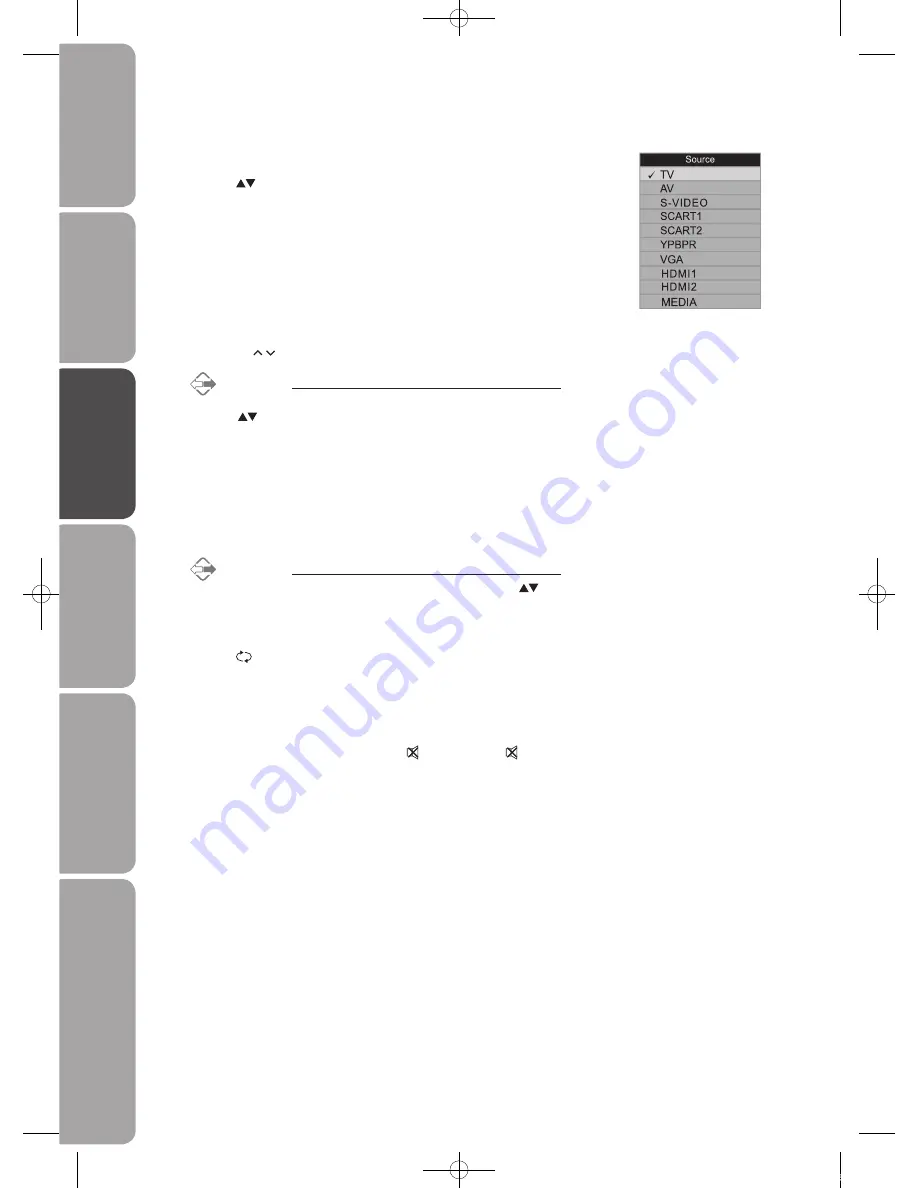
GB-18
Prepar
ation
Connec
tions
Initial
Setup
U
sing
the
Fea
tur
es
H
in
ts
and
Tips
, Specifica
tion
and
Saf
et
y
W
ar
nings
U
sing
the
Fea
tur
es
via
USB
por
t
Selecting.the.Input.Source
1..
Press the
SOURCE
button to display the input source list.
2..
Press the
buttons to select the input source that you want:
TV / AV / S-VIDEO / SCART1 /SCART2 / YPBPR / VGA / HDMI1 /
HDMI2 / MEDIA.
3..
Press the
OK
button to confirm your selection.
Channel.Selection
• Press the
CH. /
buttons repeatedly or the
0-9
buttons to select the channel.
Alternative
In TV mode, press the
OK
button to enter the
Channel.List
. Then use
the
buttons to highlight and select the channel. Press the
OK
button to view the selected channel.
If a blocked channel is selected, the Channel Locked! message will pop
up. Press the
OK
button on the remote control to display the password
screen. Press the
0-9
buttons to enter the password, the channel will
then be unlocked (refer to page 39 for details on
Channel.Block
).
• Press the
FAV.
button repeatedly to select the favourite channel if you have previously preset your favourite channels.
Alternative
Press the
FAV
button to view the
Favourite.List
. Then use the
buttons to highlight and select the channel. Press the
OK
button to
view the selected channel.
• Press the
button to return to the previously viewed channel.
Volume.Adjustment
• Press the
VOL.+
/
–
buttons to adjust the volume.
• If you wish to switch the sound off, press the button, press the button again or the
VOL.+/–
buttons to resume audio
listening.
L40DIGB20_IB_110106_Annie.indd 18
11年1月6日 下午5:37






























