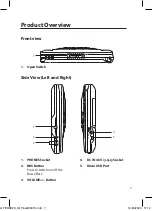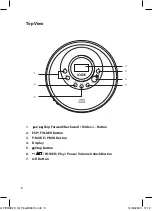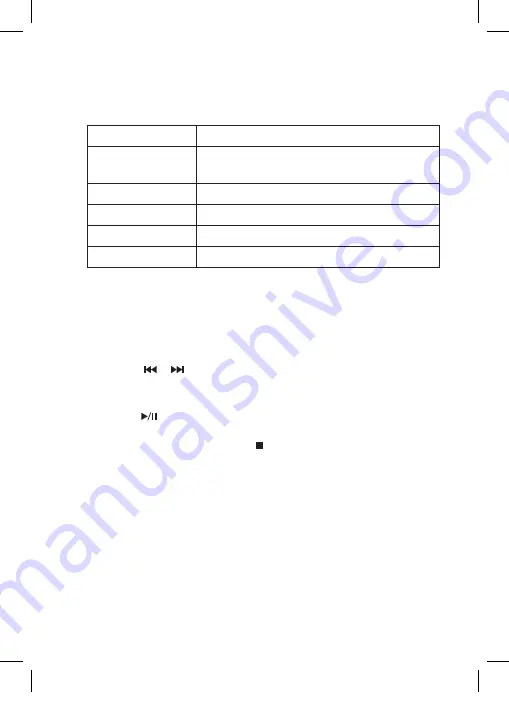
14
Repeat
Press P-MODE / PROG button repeatedly to select between REP 1, REP
ALL, INTRO, RAND, and Normal mode.
REP 1 (Repeat once)
Repeat the current or selected track(s).
REP DIR (Repeat
folder)
Repeat the selected folder.
(Only available in MP3 CD)
REP ALL (Repeat all)
Repeat all tracks, regardless of folder.
INTRO
Briefly to listen to track(s).
RAND (Random)
Play all tracks in the Player at random.
Normal
Play all tracks in order once.
Play Tracks in the order you want (Program Play)
You can program the playing of up to 24 tracks (99 tracks for a MP3 CD) in
the order you decide.
1. When the CD player is stopped, press the P-MODE / PROG button, the
display will show P-01, and “PROG” and the track number will flash.
2. Press the or button to Skip / Search to choose a track.
3. Press the P-MODE / PROG button to add the track in the program.
4. Repeat steps 2 and 3 to program all the tracks you want.
5. Press
the
button
to Play / Pause. “PROG” stops flashing, and the CD
player plays your chosen tracks in the order you specified.
6. To cancel Program Play, press the button twice, or open the CD door.
A-B Repeat Playback
1. During playback, press the A-B button at the point where you want to
start playing repeatedly.
2. The display will show A SEL.
3. Press A-B button again at the point where you want to stop playing
repeatedly.
4. The display will show A-B, and the chosen section (point A to point B)
will playback repeatedly.
5. Press the A-B button again to clear the repeat playback.
L1PERCD20_IB_Final200410.indd 14
14/04/2020 11:12