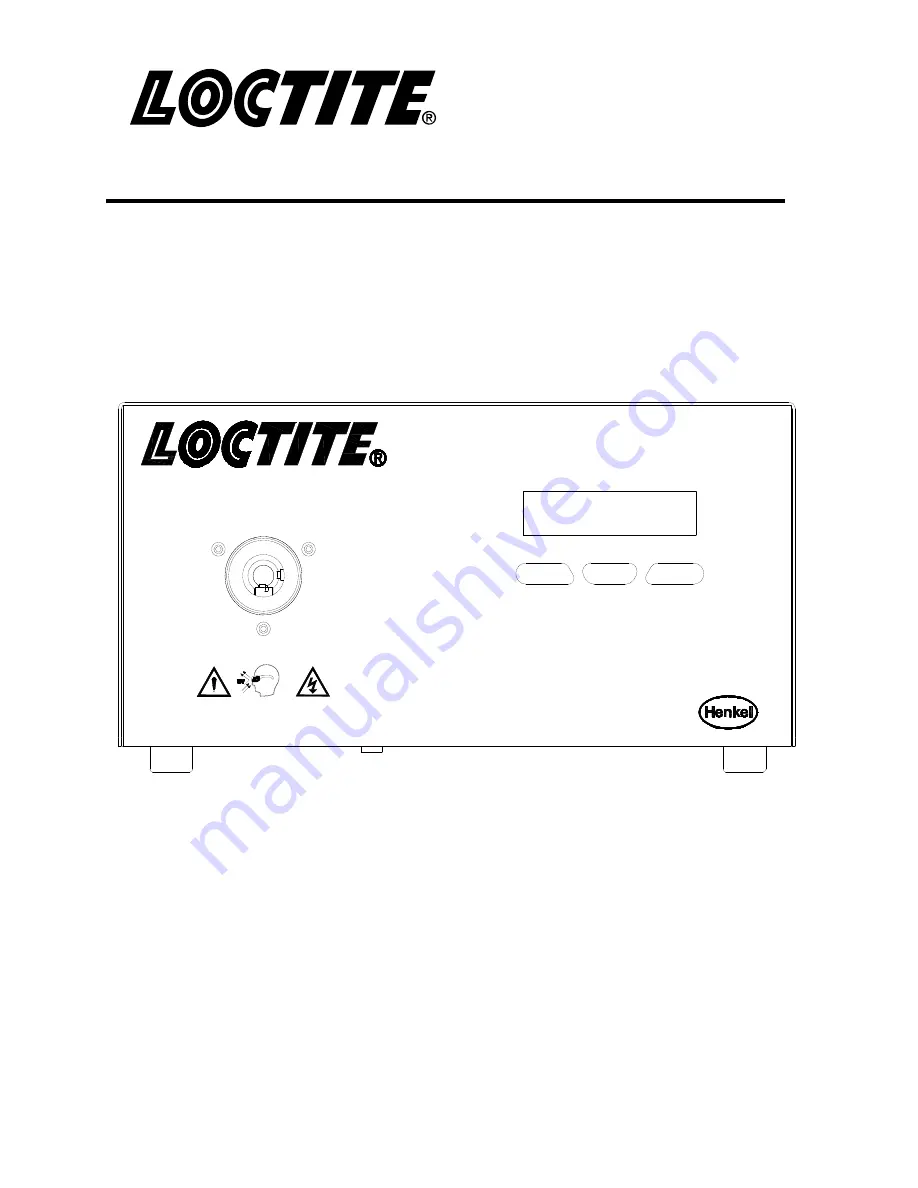
EQUIPMENT
Operation Manual
Warning: UV Energy is transmitted from the end of the
light guide. Protective eyewear equipped with side shields
are required that meet ANSI Z80.3 & Z87.1 Certification.
CL15 UV Wand System
Item No. 1661548
Enter
+
_
Loctite® CL15 UV Curing Wand System
Part Number: 1661548