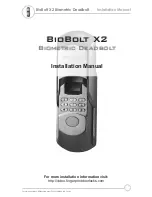NOTE: In case you need to reinstall the
lock and disconnect the cable, make
sure to press the snap to release the
plug before carefully pulling it out. Do
not force to pull the plug as this may
result to lose connection and damage
the lock.
5.1
Plug the cable that is coming through the door into the Interior lock. Make sure you
match the direction of the plug correctly and matching the red side of the plug with the
red side on the lock. Secure the connection by ensuring the snap is inserted tightly.
STEP 5. INSTALLING THE INTERIOR ASSEMBLY (F)