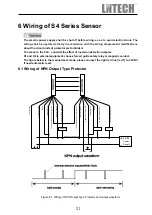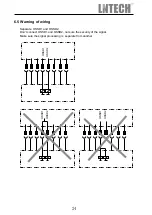25
Debugging of emitter and receiver
7.1
7 Debugging of S4 sensor
Check carefully the wiring to ensure that all wire connections are correct after installation is
over. If all wires are right, then electrify and debug.
A. Check power voltage
Ensure that the power voltage conform to the technical label,
the range is less than ±15%.
B. Turn on power
After power on, device is in the process of self-check, about 3
seconds, digital display “7”.
C. light-receiving
Direct receiving type (S4 series): Adjust the position and
angle of the emitter and receiver, until the green light from the
receiver and
emitter are bright.
D. Check
Check the protector is OK with intercepting every beam.
Intercepting, the light intercepting indicator (red) is bright, the
light passing indicator (green) is dark.
Passing, the light passing indicator (green) is bright, the light
intercepting indicator(red) is dark.
7.2 Operation Test of Entire System
Operation test of entire system is needed to ensure a perfect safety after finishing check and before
normal operation.
Intercept light curtain and observe indicators if they transform according to form 7.1.
Form 7.1 conditions of operation
Intercepting the light curtain in protective area , the slide of press should stop immediately.
Light curtain
Indicators of receiver
Indicators of receiver
Green
Red
Green
Red
Light passing
Light intercepting