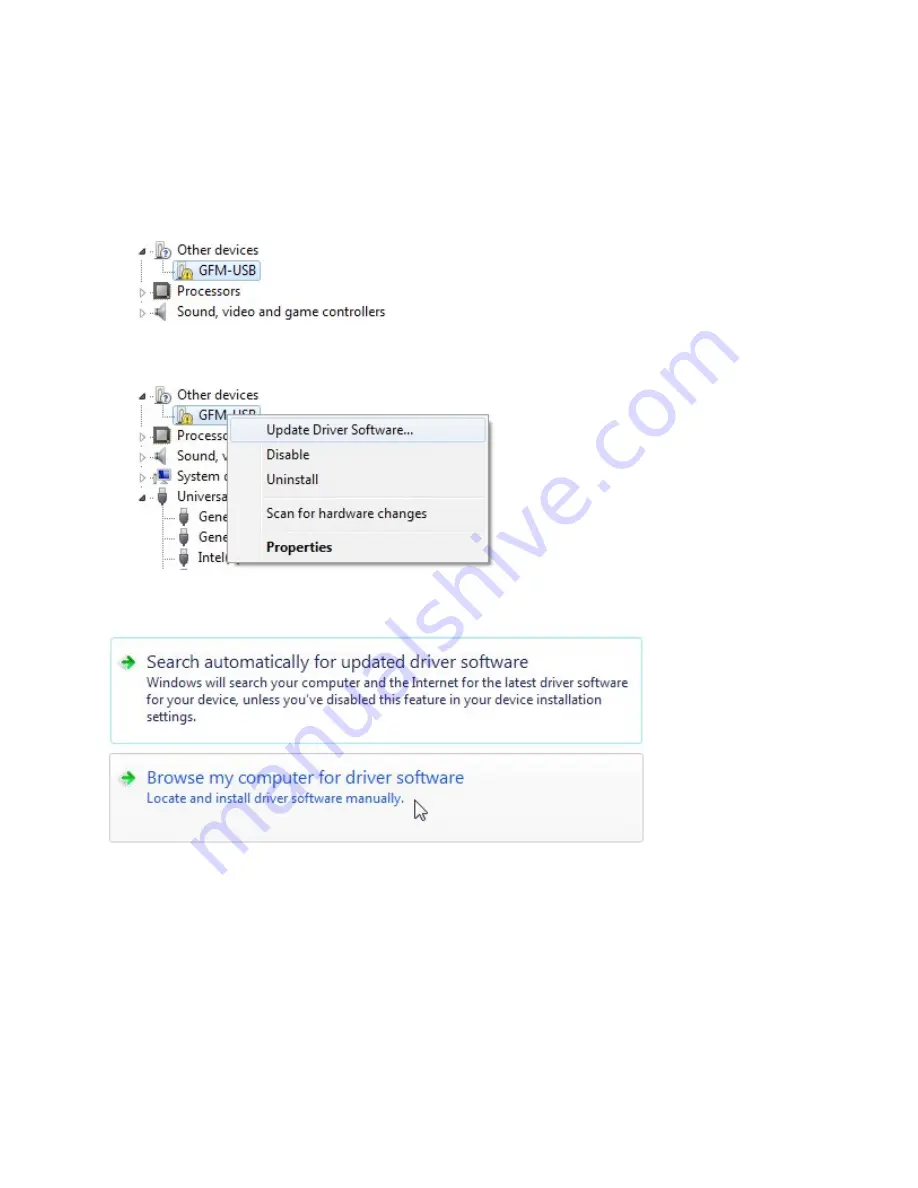
8
Installing the Projector Driver
1. Click the Start button, and in the
Search programs and files
field, type
devmgmt.msc
.
Then press Enter.
The Device Manager opens.
2. In the Device Manager, find the
GFM-USB
device under
Other Devices
.
3. Right-click the device and choose
Update Driver Software...
4. In the dialog that opens, choose
Browse my computer for driver software
.























