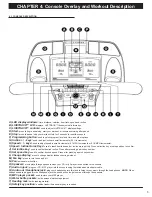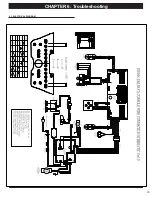19
6.4 TrOUBLeSHOOTiNG - NO SPeed FeedBaCK
erraTiC SPeed Or STOPPiNG SUddeNLy (e1 may Be PreSeNT)
1) SYMPTOM:
a. The machine stops suddenly and displays an E1 Error Code
b. The machine stops suddenly but the console is still counting.
c. The machine speed is erratic.
2) SOLUTION:
a. The MCB has lost the speed signal from the motor (normally an E1 will be present).
- Remove the motor cover and check the connection of the speed sensor at the MCB.
- Remove the sensor from the motor (Figure A) and clean it, then re-test.
- If the speed sensor is clean and has a good connection but still will not operate, replace the speed sensor.
b. The drive system has been interrupted.
- Check that the drive belt is still around the drive belt and roller pulleys. Re-align or replace the drive belt if needed.
- Check the connection of the motor cable at the MCB.
- Check to see if the motor spins freely. If it will not, replace the motor.
- If the motor spins freely and has a good connection, replace the MCB.
c. The treadmill belt speed is lagging or erratic.
- Check to see that the running belt is centered and has the correct tension (see Section 3.2).
- Check the mileage in Engineering Mode (see Section 5.1) to see whether running deck lubrication is needed (see Section 3.1).
- Check that the drive belt is still around the drive belt and roller pulleys. Re-align or replace the drive belt if needed.
- Check to see if the motor spins freely. If it will not, replace the motor.
- If the motor spins freely and has a good connection, replace the MCB.
FiGUre a
CHaPTer 6: Troubleshooting