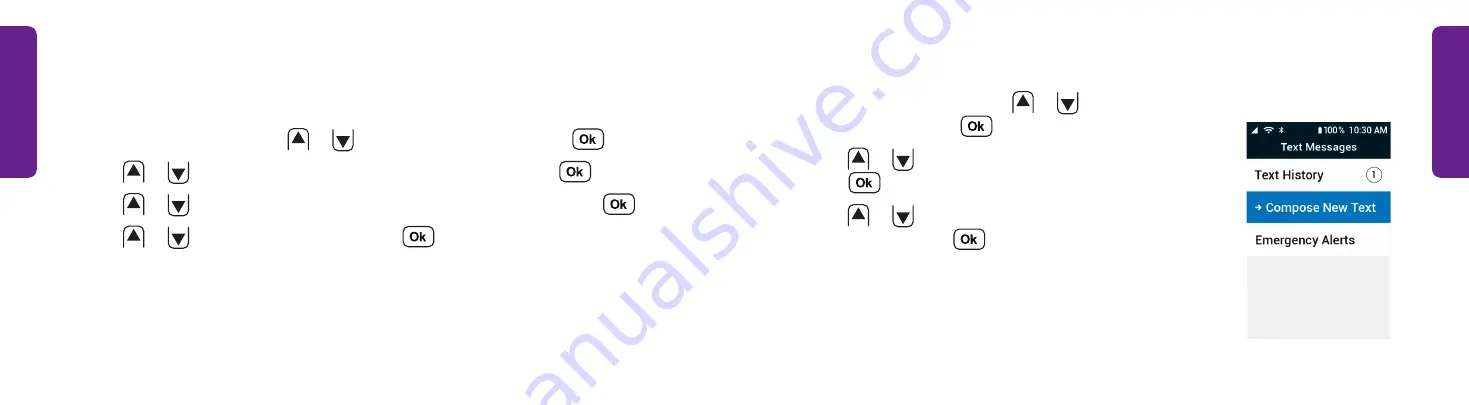
24
25
Learning T
he
Basics
Learning T
he
Basics
Sending a Text Message
1.
From the Main Menu, press
Up
or
Down
to select
Text
Messages
and press
.
2.
Press
Up
or
Down
to select
Compose New Text
and
press
.
3.
Press
Up
or
Down
to select
New Number
or
From
Contacts
and press
.
Making a Call
(continued)
Calling an Existing Contact:
1.
From the Main Menu, press
Up
or
Down
to select
Contacts
and press
.
2.
Press
Up
or
Down
to select a contact's name from the list and press
.
3.
Press
Up
or
Down
to select the phone number you want to call and press
.
4.
Press
Up
or
Down
to select
Dial Call
and press
.
STEP 2






























