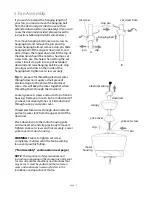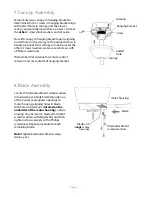page 4
set screw hole
set screw
hanging ball
stop pin
A
B
pin
clip
NOTE:
The important safety precautions and
instructions appearing in the manual are not meant
to cover all possible conditions and situations that
may occur. It must be understood that common
sense and caution are necessary factors in the
installation and operation of this fan.
5. Fan Assembly.
If you wish to extend the hanging length of
your fan, you must remove the hanging ball
from the downrod provided to use with an
extended downrod (sold separately). [
If you wish
to use the downrod provided, please proceed to
instructions following the dotted line below.
]
To remove hanging ball, loosen set screw on
hanging ball and remove the pin and clip.
Lower hanging ball and remove stop pin. Slide
hanging ball off the original downrod, A, and
slide it down the longer downrod, B (the top of
the downrod should be noted as having a set
screw hole; use this hole when setting the set
screw). Insert stop pin into top of extended
downrod and raise hanging ball. Be sure stop
pin aligns with slots on the inside of the
hanging ball. Tighten set screw securely.
Tip
: To prepare for threading electrical wires
through downrod, apply a small piece of
electrical tape to the ends of the electrical
wires--this will keep the wires together when
threading them through the downrod.
Loosen yoke set screws and nut at top of motor
housing. Remove pin and clip from downrod (if
you have not already done so). Slide downrod
through canopy and yoke cover.
Thread electrical wires through downrod and
pull extra wire slack from the upper end of the
downrod.
Place downrod into the motor housing yoke
and re-insert pin and clip previously removed.
Tighten yoke set screws and nut securely. Lower
yoke cover to motor housing.
WARNING
: Failure to tighten set screw
completely could result in the fan becoming
loose and possibly falling.
["Fan Assembly" continued on next page.]
downrod
clip
yoke set screw
pin
motor
housing
electrical wiring
canopy
yoke cover