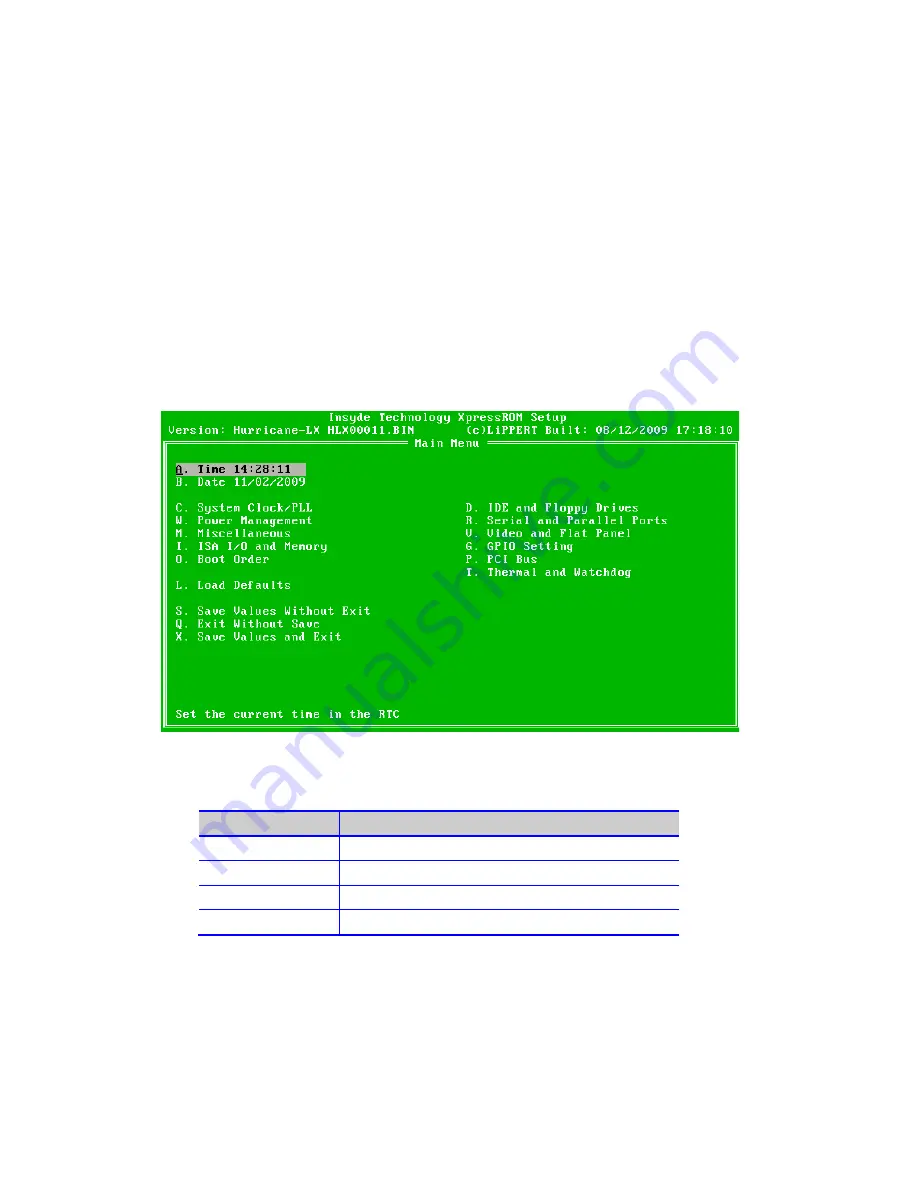
TME-EPIC-HURLX-R3V5.docx
Rev 3.5
Page 35 of 49
4
Using the Module
4.1
BIOS
The Hurricane LX800 is delivered with a standard PC BIOS. The default setting guarantees a “ready to run”
system, even without a BIOS setup backup battery.
If the user wants to change settings, pressing the <F1> key on power up accesses the setup utility.
The BIOS is located in a flash PROM and can be easily updated on board with software under DOS.
All changes in the setup of the BIOS are stored in the CMOS RAM of the real time clock.
The default values of the BIOS can be automatically loaded at boot time. To achieve this, push the Reset-Button
five times while the system is already booting. This will load the default values. Note that power-cycling the board
five times in a row without the BIOS being able to complete its self test has the same effect.
Configuring the XpressROM BIOS
Pressing <F1> on power up starts the BIOS setup utility.
Field Selection
To move between fields in Setup, use the keys listed below:
Key
Function
à
,
ß
,
â
,
á
Move between fields
+, -
Selects next/previous values in fields
Enter
Go to the submenu for the field
Esc
To previous field then to exit menu
In order to save your settings, select
Save values and Exit
and confirm with Y. Should you want to discard
everything, select
Exit Without Save
.
When troubleshooting a system, it is highly recommend to first restore the BIOS's factory settings before any
debugging is done. This is achieved with
Load Defaults
in the main setup menu.






























