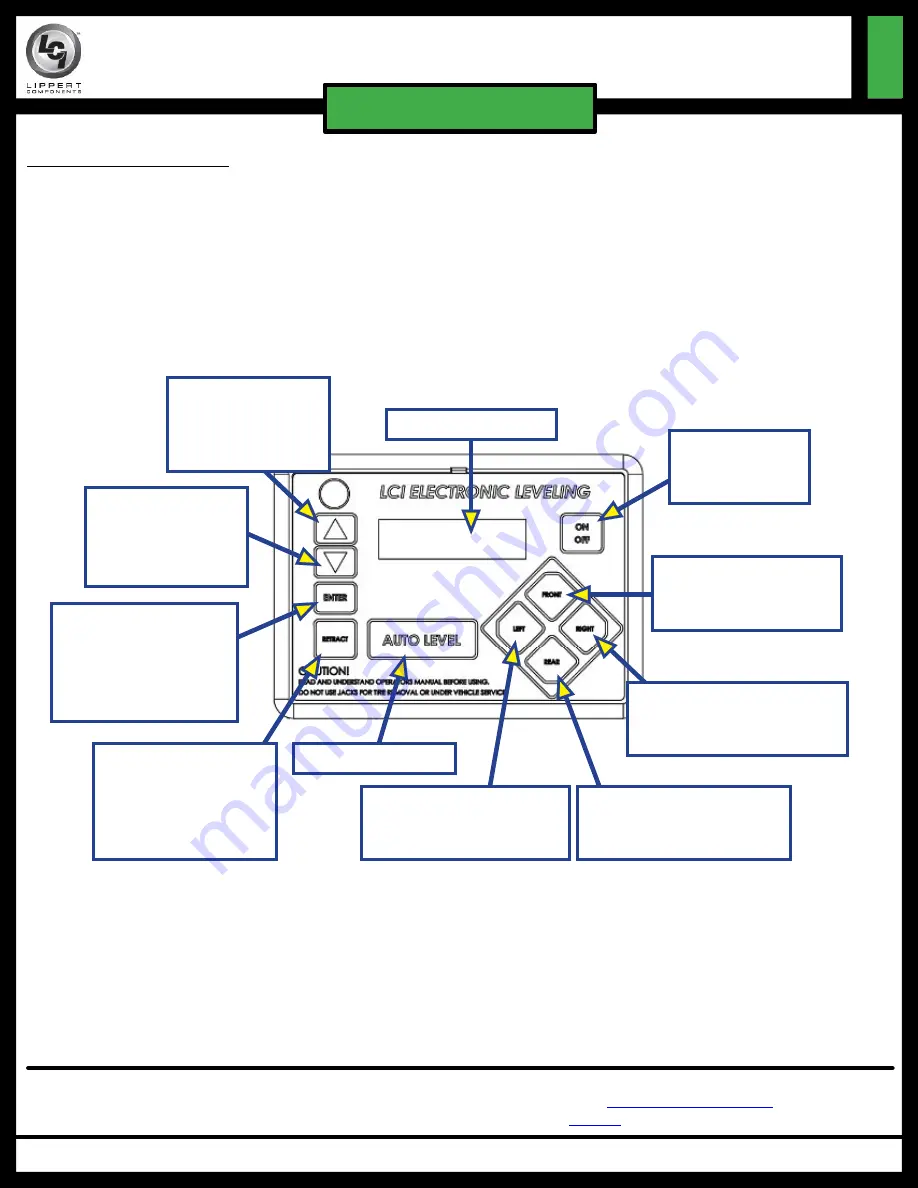
Rev: 08.29.18
Page 2
CCD-0002082
4-POINT LEVEL-UP
®
TT QUICK REFERENCE
TI-181
LEVELING AND STABILIZATION
As a supplier of components to the RV industry, safety, education and customer satisfaction are our primary concerns. Should you
have any questions, please do not hesitate to contact us at (574) 537-8900 or by email at
technical documents, product videos and a training class schedule are available at
or by downloading the MyLCI app.
Manual Mode - Retract:
1.
Push “Up” or “Down” arrow to scroll through features to “Manual Mode” in display.
2.
Push “Enter”.
3.
Push “Retract” button (Red Light).
4.
Push “Front”, “Left”, etc. buttons to retract jacks in pairs.
NOTE:
In cold weather operation, always check to make sure all jacks, slide rooms, steps are fully retracted
before travel.
LCD Display Screen
On/Off Button
Turns leveling
system on & off
Front Jack Button
Activates both front
jacks in manual mode
Right Jack Button
Activates both right jacks
in the manual mode
Up Arrow
Used to scroll
through the menu
in LCD screen
Down Arrow
Used to scroll
through the menu
in LCD screen
Enter Button
Used to activate
modes and
procedures indicated
in the LCD screen
Rear Jack Button
Activates both rear jacks
in the manual mode
Left Jack Button
Activates both left jacks
in the manual mode
Retract Mode Button
Push to place
leveling system into
the retract mode -
Manual Mode Only
Auto Level Button




















