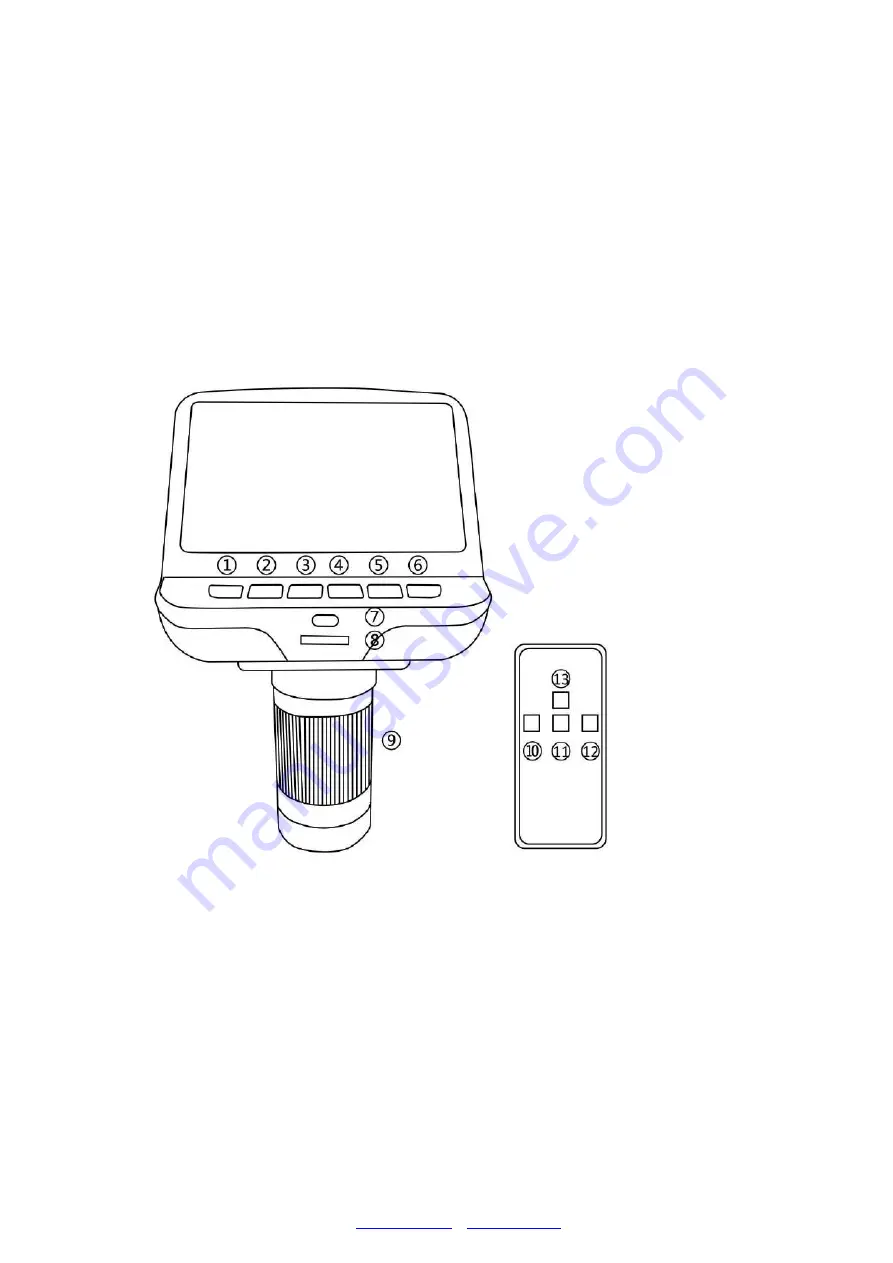
LINTECH
–
1 avenue de Norvège
–
91140
–
Villebon sur Yvette
Tél : 01 64 86 70 90
–
Fax : 01 64 86 70 80
4.
Slide the optical stack in to the ring of the optical bracket.
5.
Tighten the thumbscrews to hold the optical stack
in place. If done correctly, you should be able to turn the ridged portion of the
optical stack freely while the rest of it remains in place.
6.
Remove the protective film from the display at the top of the optical stack.
Buttons
①
Power
②
Mode
③
Up
④
Down
⑤
OK
⑥
Capture (This button
Only can capture pictures
when the microscope is
recording)
⑦
Infrared sensor (when
you are using the remote,
please point the remote to
this so the device would
response)
⑧
LED lights adjustment
⑨
Focus controller
⑩
Capture
(Only
can
capture pictures when the
microscope is recording)
○
,11
Down
○
,12
OK
○
,13
Up
































