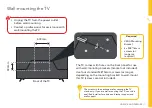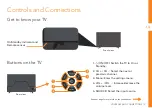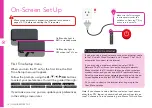CONTROLS AND CONNECTIONS | 9
See next page for more info on the connections.
1. (ON/OFF): Switch the TV to On or
Standby.
2. C
H + / CH -
: Select the next or
previous channel.
3. Menu: Enter the settings menu.
4. VOL + / VOL - : Increase/decrease the
volume level.
5. SOURCE: Select the input source.
Controls and Connections
Buttons on the TV
Get to know your TV
Rear view
Front view
On/Standby indicator and
Remote sensor
1
2
3
4
5
SOURCE
Summary of Contents for LS75UHDSM20
Page 1: ...75 ULTRA HD SMART TV User Manual MODEL LS75UHDSM20 ...
Page 48: ......