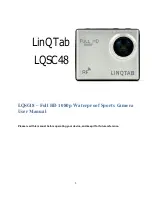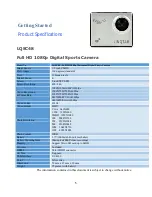13
Playback
On The Camera
1.
Under photo mode, press and hold the
button for2 seconds to enter playback. The
Green indicator 1 turns on and the LCD shows
icon.
2.
Press the
and/or
buttons to select video / photo you recorded.
3.
Press the
button shortly to play videos.
Please Note:
- When review recording files, press the
button shortly to enter Menu.
- Here are three options: Delete, Protect and Slide Show.
- Press the
Button again to exist.
On The PC
1.
Make sure the camera is off and keep the card in camera.
2.
Connect camera to computer via USB cable we provided in package then the device turns
on directly. Two options will be shown on LCD, Mass Storage and PC Camera.
3.
Select Mass Storage then press the
button shortly, it shows “found new hardware"
on the computer (Note: this will take up to 30 seconds).
4.
0pen “Removable Disc" on the computer, you will see your video and /or photo files.
Please transfer to computer for playback. You can copy or delete the files from the card.
5.
Safely remove hardware and then eject the disk, disconnect the camera from computer.
TIP: Or you can simply remove the Micro SD card and use a PC card reader to access or play the
files.
Summary of Contents for LQSC48
Page 17: ...17 Optional Accessories...