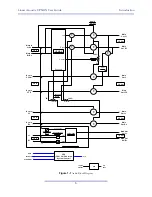U
s equipment complies with the EMC requirements of EN55103-1 and EN55103-2 when operated in an E2 environment
accordance with this manual.
IMPORTANT SAFETY NOTICE
unit complies with the safety standard EN60065. The unit shall not be exposed to dripping or splashing and no objects filled with liquids, such as
ee cups, shall be placed on the equipment. To ensure safe operation and to guard against potential shock hazard or risk of fire, the following
must
be
erved:
Ensure that your mains supply is in the correct range for the input power requirement of the unit.
Ensure
fuses
fitted are the
correct rating and type
as marked on the unit.
The unit
must be earthed
by connecting to a correctly wired and
earthed
power outlet.
The
power cord
supplied with this unit must be wired as follows:
Live—Brown Neutral—Blue Earth—Green/Yellow
IMPORTANT – NOTE DE SECURITE
materiel est conforme à la norme EN60065. Ne pas exposer cet appareil aux éclaboussures ou aux gouttes de liquide. Ne pas poser d'objets remplis de
ide, tels que des tasses de café, sur l'appareil. Pour vous assurer d'un fonctionnement sans danger et de prévenir
choc électrique ou tout risque d'incendie, veillez à observer les recommandations suivantes.
Le selecteur de tension doit être placé sur la valeur correspondante à votre alimentation réseau.
Les fusibles doivent correspondre à la valeur indiquée sur le materiel.
Le materiel doit être correctement relié à la terre.
Le cordon secteur livré avec le materiel doit être cablé de la manière suivante:
Phase—Brun Neutre—Bleu Terre—Vert/Jaune
WICHTIGER SICHERHEITSHINWEIS
ses Gerät entspricht der Sicherheitsnorm EN60065. Das Gerät darf nicht mit Flüssigkeiten (Spritzwasser usw.) in Berührung kommen; stellen Sie
e Gefäße, z.B. Kaffeetassen, auf das Gerät. Für das sichere Funktionieren des Gerätes und zur Unfallverhütung (elektrischer Schlag, Feuer) sind die
enden Regeln unbedingt einzuhalten:
Der Spannungswähler muß auf Ihre Netzspannung eingestellt sein.
Die Sicherungen müssen in Typ und Stromwert mit den Angaben auf dem Gerät übereinstimmen.
Die Erdung des Gerätes muß über eine geerdete Steckdose gewährleistet sein.
Das mitgelieferte Netzkabel muß wie folgt verdrahtet werden:
Phase—braun Nulleiter—blau Erde—grün/gelb
NORME DI SICUREZZA – IMPORTANTE
sta apparecchiatura è stata costruita in accordo alle norme di sicurezza EN60065. Il prodotto non deve essere sottoposto a schizzi, spruzzi e
ciolamenti, e nessun tipo di oggetto riempito con liquidi, come ad esempio tazze di caffè, deve essere appoggiato sul dispositivo. Per una perfetta
rezza ed al fine di evitare eventuali rischi di scossa êlettrica o d'incendio vanno osservate le seguenti misure di sicurezza:
Assicurarsi che il selettore di cambio tensione sia posizionato sul valore corretto.
Assicurarsi che la portata ed il tipo di fusibili siano quelli prescritti dalla casa costruttrice.
L'apparecchiatura deve avere un collegamento di messa a terra ben eseguito; anche la connessione rete deve
avere un collegamento a terra.
Il cavo di alimentazione a corredo dell'apparecchiatura deve essere collegato come segue:
Filo tensione—Marrone Neutro—Blu Massa—Verde/Giallo
AVISO IMPORTANTE DE SEGURIDAD
unidad cumple con la norma de seguridad EN60065. La unidad no debe ser expuesta a goteos o salpicaduras y no deben colocarse sobre el equipo
pientes con liquidos, como tazas de cafe. Para asegurarse un funcionamiento seguro y prevenir cualquier posible peligro de descarga o riesgo de
ndio, se han de observar las siguientes precauciones:
Asegúrese que el selector de tensión esté ajustado a la tensión correcta para su alimentación.
Asegúrese que los fusibles colocados son del tipo y valor correctos, tal como se marca en la unidad.
La unidad debe ser puesta a tierra, conectándola a un conector de red correctamente cableado y puesto a tierra.
El cable de red suministrado con esta unidad, debe ser cableado como sigue:
Vivo—Marrón Neutro—Azul Tierra—Verde/Amarillo
VIKTIGA SÄKERHETSÅTGÄRDER!
na enhet uppfyller säkerhetsstandard EN60065. Enheten får ej utsättas för yttre åverkan samt föremål innehållande vätska, såsom kaffemuggar, får ej
eras på utrustningen." För att garantera säkerheten och gardera mot eventuell elchock eller brandrisk, måste följande observeras:
Kontrollera att spänningsväljaren är inställd på korrekt nätspänning.
Konrollera att säkringarna är av rätt typ och för rätt strömstyrka så som anvisningarna på enheten föreskriver.
Enheten måste vara jordad genom anslutning till ett korrekt kopplat och jordat el-uttag.
El-sladden som medföljer denna enhet måste kopplas enligt foljande:
Fas—Brun Neutral—Blå Jord—Grön/Gul
BELANGRIJK VEILIGHEIDS-VOORSCHRIFT:
e unit voldoet aan de EN60065 veiligheids-standaards. Dit apparaat mag niet worden blootgesteld aan vocht. Vanwege het risico dat er druppels in
apparaat vallen, dient u er geen vloeistoffen in bekers op te plaatsen. Voor een veilig gebruik en om het gevaar van electrische schokken en het risico
brand te vermijden, dienen de volgende regels in acht te worden genomen:
Controleer of de spanningscaroussel op het juiste Voltage staat.
Gebruik alleen zekeringen van de aangegeven typen en waarden.
Aansluiting van de unit alleen aan een geaarde wandcontactdoos.
De netkabel die met de unit wordt geleverd, moet als volgt worden aangesloten:
Fase—Bruin Nul—Blauw Aarde—Groen/Geel
F
E
NL
S
I
D
G B
Summary of Contents for UPMAX
Page 6: ......
Page 10: ...Linear Acoustic UPMAX User Guide 4...
Page 14: ...Linear Acoustic UPMAX User Guide Introduction 8...
Page 18: ...Linear Acoustic UPMAX User Guide Connections and Quick Setup 12...
Page 28: ...Linear Acoustic UPMAX User Guide Detailed Operation 22...
Page 33: ...Linear Acoustic UPMAX User Guide Specifications 27...
Page 34: ...Linear Acoustic UPMAX User Guide Specifications 28...
Page 35: ...Linear Acoustic UPMAX User Guide Specifications 29...
Page 36: ......