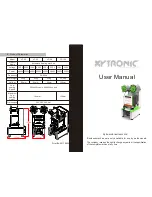28
DO636K
EN
increasing it. The neck and back warmer will heat up quickly. The selected heat setting is shown on
the display.
5.
The appliance will switch off automatically after 1.5 hours. This is a set safety measure.
6.
Let the appliance cool down for 10 minutes before turning it on again.
7.
Press the on/off button if you want to disconnect the appliance. Then unplug the appliance.
ATTENTION!
·
Prolonged use on a high temperature setting may cause burns on a sensitive skin.
·
Check if the temperature is pleasant with the top of your hand. This zone is more sensitive than the
palm of the hand.
·
If you use the appliance for several hours at the highest setting, the appliance could overheat.
CLEANING AND MAINTENANCE
1.
Let the appliance cool down completely before cleaning it. Remove the connection plug. Always
remove the plug from the electrical socket before cleaning.
2.
The neck and back warmer can then be washed by hand. Wash the neck and back warmer using
lukewarm water and a mild liquid detergent. Gently wring out any excess water. Rinse with clean
water to remove all the detergent. Washing it too frequently can lead to colour changes or wear. So
wash the neck and back warmer only when absolutely necessary.
3.
Small stains can be cleaned with a cloth or damp sponge, if necessary with a liquid mild washing
detergent.
4.
Please note that the device must not be dry-cleaned.
5.
Then let it air dry. Never dry in a tumble dryer, in the sun, or on a heater. Do not use clothes pegs.
Instead, drape the device over a drying rack.
6.
Never switch the device on to dry it faster.
7.
Store the appliance in a dry place. Make sure the appliance is rolled up properly. Do not fold the
appliance.
Washing symbol Washing symbol explanation
Hand wash – max. water temperature of 30°C
Do not iron
Do not bleach
Not suitable for tumble dryer
Not suitable for dry cleaning
STORING THE DEVICE
If you do not use the device for a longer period of time, we recommend that you store it in its original
packaging in a dry environment and without placing anything heavy on top of it. Allow the device to cool
down before storing it.
Summary of Contents for DOMO DO636K
Page 54: ...54 DO636K SK...