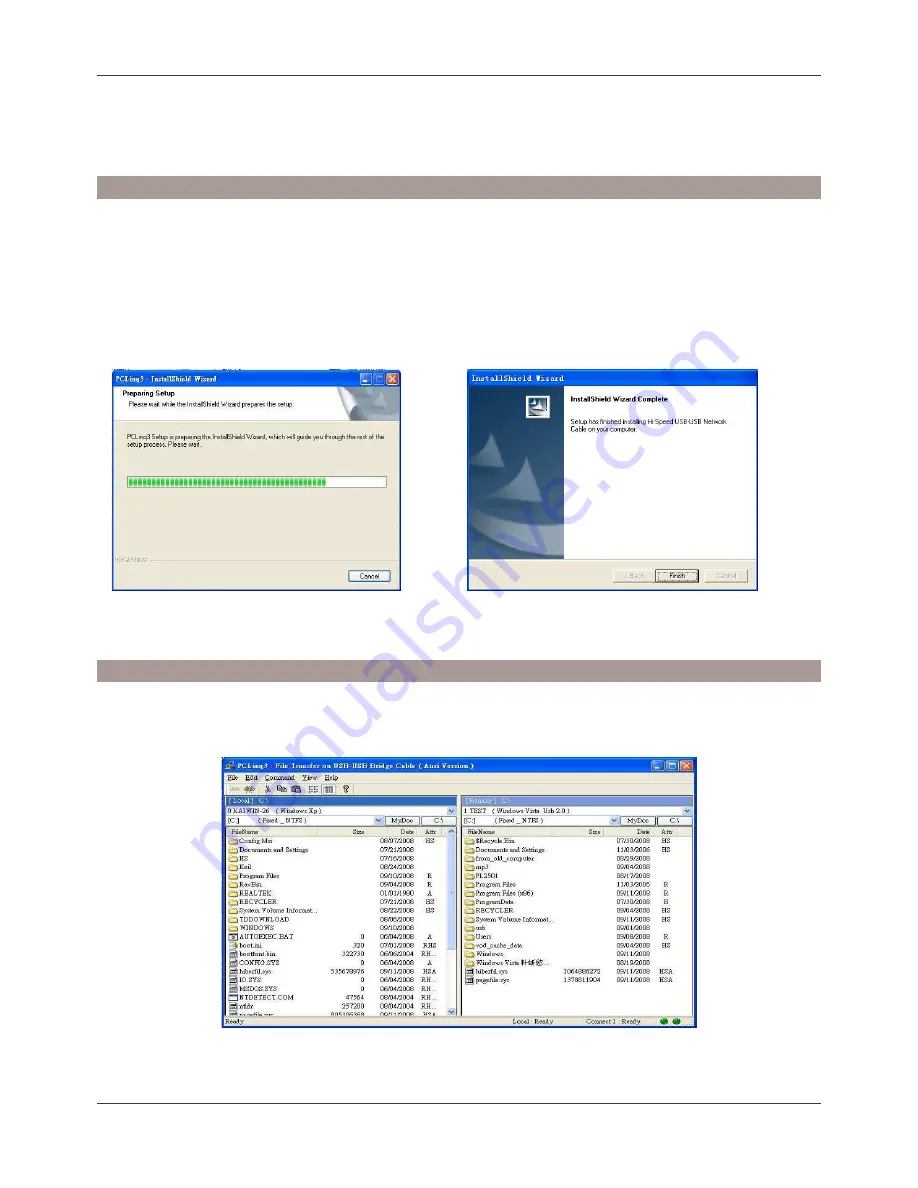
User Manual
English
7
PC Linq
With PC Linq software you can transfer data between Windows ME/2000/XP and Vista PCs by
simply dragging and dropping!
Installation
Please install the PC Linq Tool before you connect the USB 2.0 Link Cable to your computers
USB port. Follow the steps below to proceed.
1. Insert the provided CD into your CD-ROM drive.
2. Please install the application program
PCLinq3_Generic_3003
on to both of your two
computers.
3. Run the install shield Wizard- PCLinq3_Generic_3003 in CD until the setup is finished.
4. Now plug the USB 2.0 Link into the USB ports of your two computers and the installation is
complete.
Operation
1. Open the PCLinq software by selecting Start > Programs > PCLinq3, you will see the
screen below
2. Documents can now be transferred between two computers by dragging and dropping from
one computer to the other.
Summary of Contents for 42815
Page 8: ...User Manual English 8 ...




























