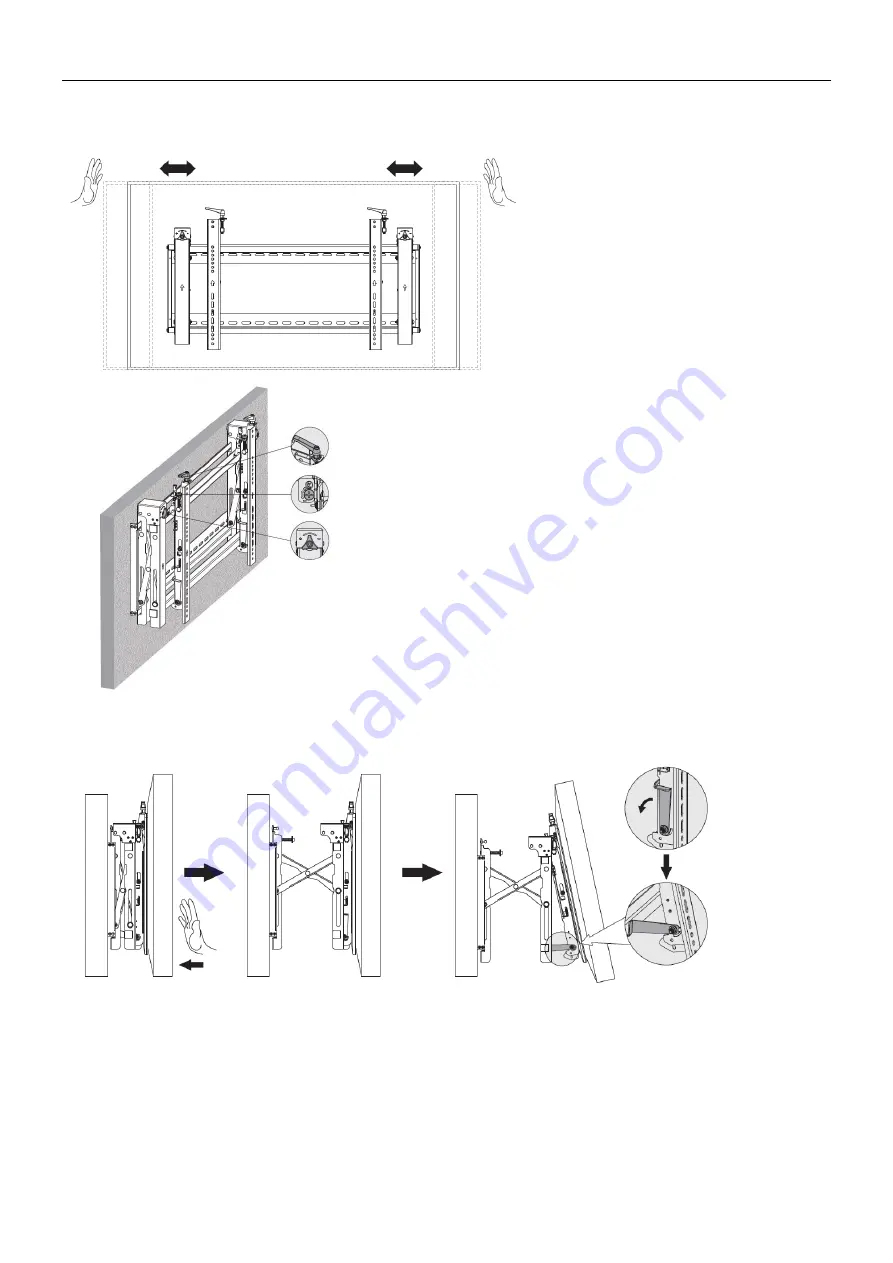
User Manual
English
Aligning the display
Push the display left or right to
ensure correct alignment.
Mount handles for tilt adjustment
–
Turn left to tilt backward, right to tilt forward.
Mount screws for up and down micro-adjustments
–
Turn left to adjust upwards, right to adjust downwards, these
can also be used for irregular video walls when one side of the
screws are turned.
Mount knobs for recess/push out (in/out) micro-adjustments
–
Turn left to push out the display, right to recess the display,
these can also be used for easy access on either side of a
display when one side of the mount’s knobs are turned.
“Pop Out” the display
Push the display inward and release to pop out the display. The mount provides a small kickstand for
easy access for cable management and maintenance.
Summary of Contents for 40880
Page 2: ......







































