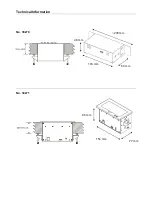User Manual
English
3
Introduction
Thank you for purchasing the LINDY AV to HDMI Presentation switch. It converts various AV
input signals into a HDMI output signal with a resolution supported by the connected monitor or
projector. It automatically switches between the four different input ports to the most recently
active signal - if you do not want this you may connect only one input device. The AV to HDMI
Presentation Switch can be combined with the various LINDY HDMI Extenders to bridge longer
distances to the connected HDMI monitor or projector.
In addition, the Presentation Switch has a USB type A port to charge devices that require 5V
power, whilst an Ethernet RJ45 port allows devices to connect to a network.
The Presentation Switch is available in two versions, either with table mounting brackets for
installation on a tabletop (No. 38270) or with installation frame (No. 38271) for recessed mounting
in tables or other office and conference room equipment.
Package Contents
AV to HDMI Presentation Switch
No.38270: With table clamps or No.38271 with mounting frame and accessories
External wide-range power supply (100 - 240VAC / 12V DC, ~2A), with 4 adapters
(EURO/UK/USA/AUS)
This manual
Features
Simple plug and play installation and operation
Supports HDMI output resolutions up to 1080p, HDCP and 3D support - DVI-D single link
compatible up to 1920 x 1200
Input ports: HDMI, Mini-DisplayPort, VGA and Stereo 3.5mm Audio, Composite Video and
Stereo Audio (3x RCA)
Converts and scales analogue input signals into a digital output signal
Autoswitching to the last active input signal
DDC/EDID support: the properties of the HDMI device connected to the output port are passed
to the input ports , analogue input signals are converted and scaled
Ethernet RJ45 1:1 bypass port (without electronics)
USB type A charging port, 5VDC, max. 0.5A
Installation
To install the Presentation Switch in a tabletop or in a conference panel please prepare a cut out
area that fits the dimension of the Presentation Switch. Please also regard the required depth
behind the front, as well as the fact that you need access to the cable connections and the
mounting brackets and screws, also after installation.
The Presentation Switch must only be connected with its power supply, with an RJ45 Ethernet
cable (maximum length should not exceed 60 m) cable to the network, and with a HDMI cable to
the monitor or projector. It supports HDMI cable lengths up to 15m, e.g. LINDY GOLD HDMI cable