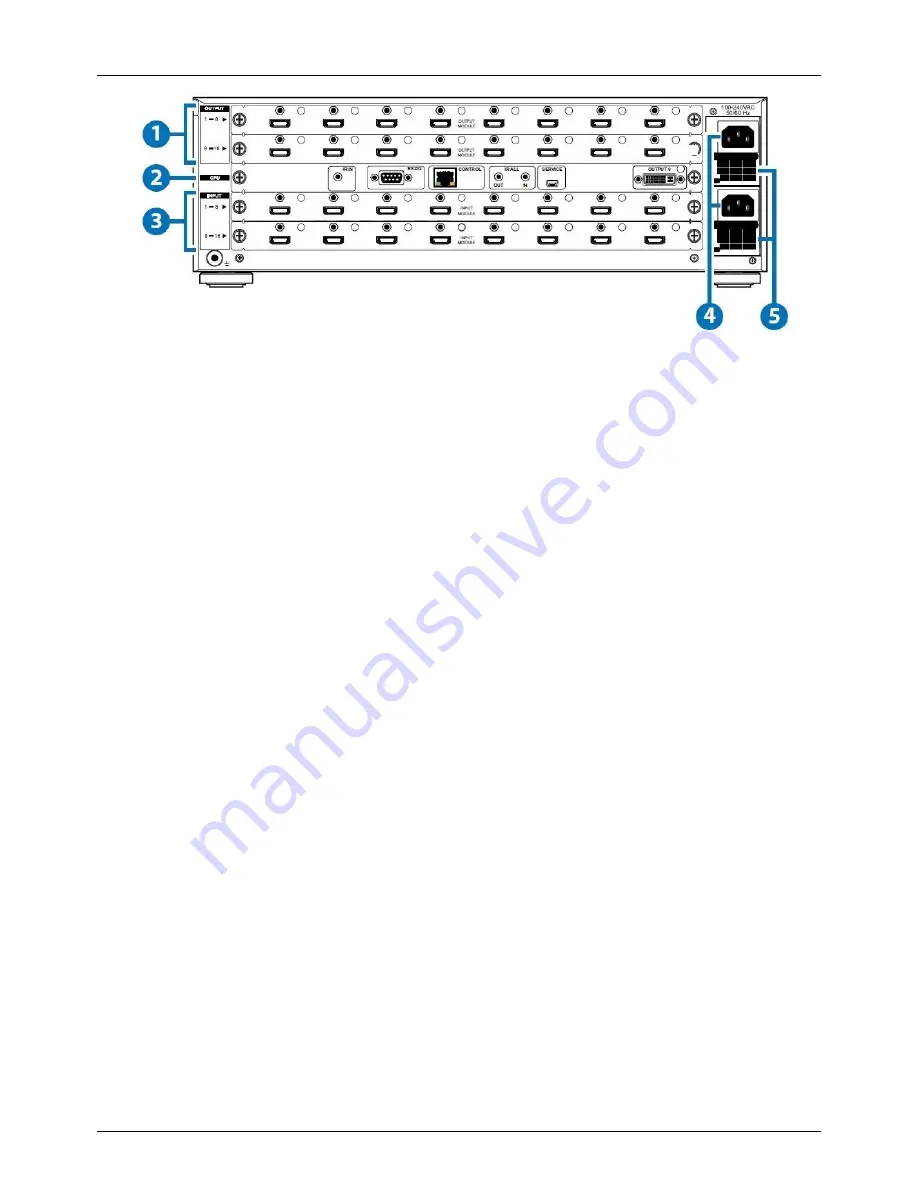
User Manual
English
Front Panel
– 32x32 Version
1.
LCM:
Displays the status of each input and output plus options available when in Menu mode.
2.
Power Button & LED:
Press this button to turn the Matrix on, press it again to put it in
standby mode. The LED will illuminate red in standby mode. If the LED is flashing then the
internal temperature is too high and the Matrix needs ventilation.
3.
Return:
Press this button while in Menu mode and you will be taken back a step.
4.
Left/Right/Up/Down Arrows:
Use these buttons to scroll through the pages while in the menu
mode.
5.
Menu:
Press this button to enter the Menu:
1.
EDID:
a. Standard EDID: use the built in EDID which supports video up to 1080p@60Hz /
WUXGA@60RB and Audio LPCM 2CH.
b. Dynamic EDID: Copies the first connected output device EDID.
c. Manual EDID: Uses the EDID of each device connected to the input / output ports.
2.
IP:
a. IP address
d. Netmask
e. Gateway
3.
Temperature:
Shows the internal temperature of the device
6.
LCM Contrast range from 1-4
Adjust the LCM contrast from 1 to 4
6.
All:
Press this button to assign the same input to all outputs
7.
1-9:
The numbers relate to the input and output ports on the rear of the unit.
8.
Out/In:
Use these buttons to select the input source you want to show on an output/display.
The sequence should be to select the out/in button then the input, then the out/in and then the
output, finally select enter.
9.
Plus (+):
This allows you to select multiple outputs for a selected input and can only be used
in conjunction with the OUT/IN button.
10.
Lock Button & LED:
Press this button to lock all the function buttons on the panel, press and
hold it again to unlock the buttons. The LED will illuminate red when the buttons are locked.
11.
Save:
Press this button to save the current setting of the Input / output ports (8 positions
available).
12.
Recall:
This button will allow you to recall the saved pre-sets.
13.
Enter:
Press this button to confirm the setting or selection
Summary of Contents for 38258
Page 2: ......
Page 10: ...User Manual English RS 232 Telnet Command...
Page 11: ...User Manual English...
Page 15: ...User Manual English Connection Diagram Example shows the 8x8 version...




















