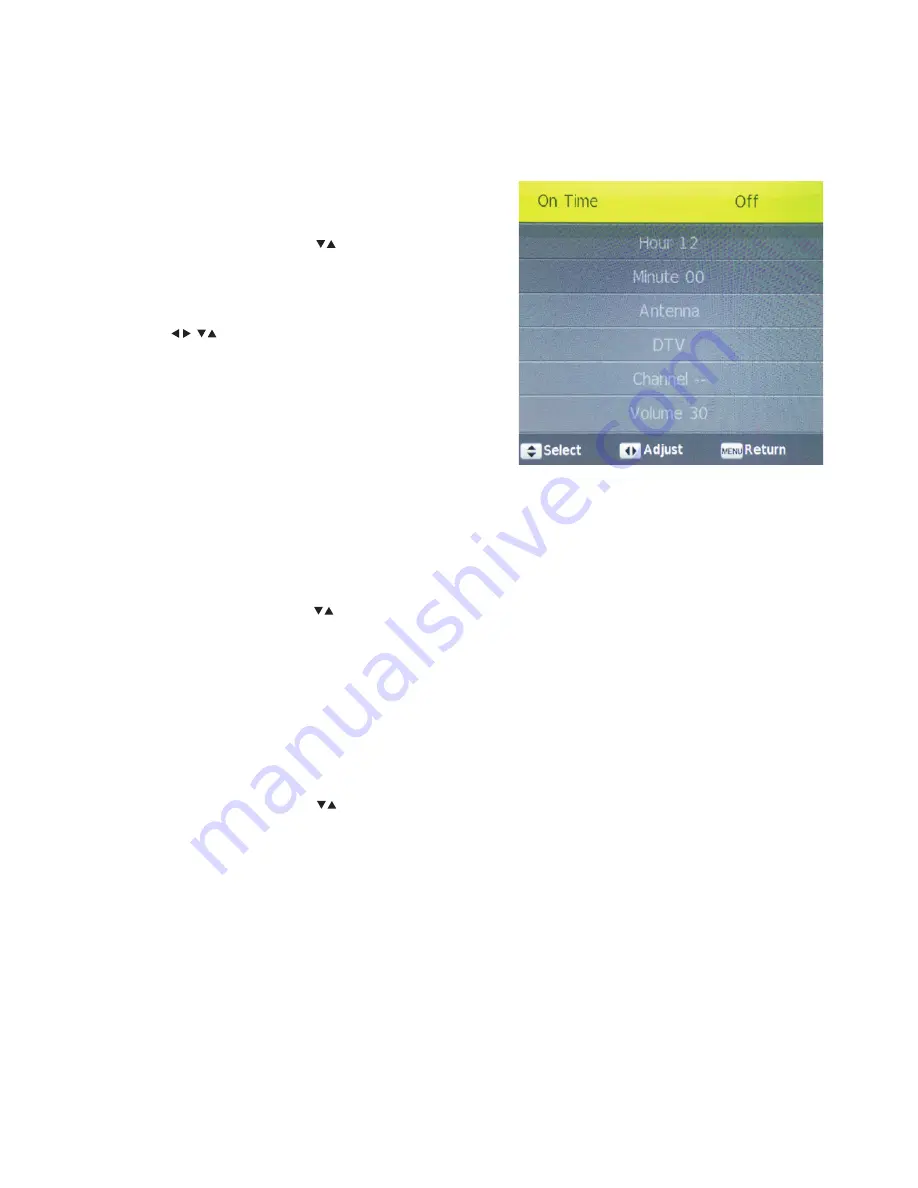
27
Time Menu
Sleep Timer
This allows you to set a timer to automatically turn your television to Sleep Mode.
From the Time Menu, use the buttons to select
Sleep Timer
then press the ENTER button to enter
the Sleep Timer sub-menu.
Select from Off, 15 min - 240 mins. Then, the timer will start.
Auto Standby
This allows you to set a timer to automatically set your television to standby.
From the Time Menu, use the buttons to select
Auto Standby
then press the ENTER button to enter
the Auto Standby sub-menu and select from the timer options.
Auto Standby and Sleep Timer - Differences
If you set your television to Auto Standby and use the remote control, the timer starts again. If you
do not use your remote control after you have set your television to Auto Standby, your television will
switch to Standby Mode.
If you want to use your remote control but want your television to switch to sleep within your
selected time, use the
Sleep Timer
function instead.
This allows you to set a time to automatically turn
your television ON.
From the Time Menu, use the buttons to select
On Time
then press the ENTER button to enter the
On Time sub-menu.
Use the buttons to set the date, month, year
and time you want to set the television to
automatically turn OFF.
On Time






























