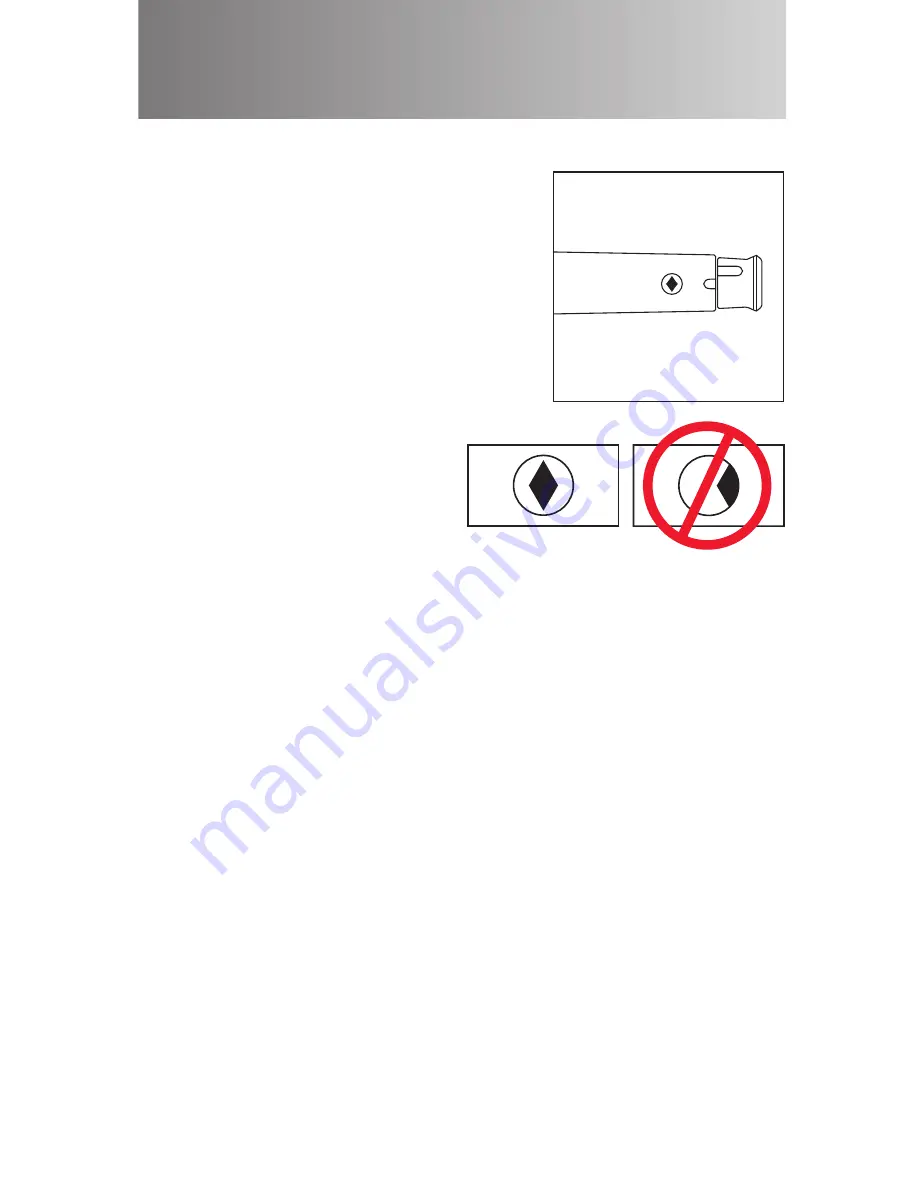
13
6. At the completion of the
priming step, a diamond (
◆
)
must be seen in the center of
the dose window. If a
diamond (
◆
) is not seen in
the center of the dose
window, continue
pushing on the
injection button until
you see a diamond (
◆
)
in the center of the
dose window.
Note:
A small air bubble may remain in the cartridge
after the completion of the priming step. If you have
properly primed the Pen, this small air bubble will
not affect your insulin dose.
7. Now you are ready to set your dose. See next
page.
III. Priming the Pen
(Continued)
Correct
























