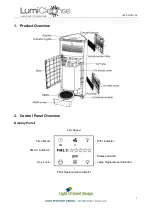USER MANUAL
7
WIFI APP Operation
• Connect your mobile phone to the LAN network.
• Make sure the LAN network you connected is 2.4G WIFI, not 5G WIFI.
• One LAN network is only for one user to bind device, not for multi-user.
Download "GOLDENSEA UV" APP from App store or Android market and install into your
mobile phone.
Steps to Connect your device to the LAN network and Bind:
1. Launch the APP, click
“ + ” to select and add
new device.
2. Click the device in
the list which you want
to connect.
3. Input the WIFI name
and password, click
“Next” to connect.