Installation
3.2 Installing the FlyTV Express M5 MST-T
2
A
2
Simply slide the card into your notebook’s ExpressCard slot, and make sure it is fully
seated.
Connect your digital TV antenna and/or your analog TV antenna/cable to the FlyTV
Express M5 MST-T
2
A
2
‘s RF inputs. You can use a house antenna or the included
portable antenna for digital TV reception, and you can use a house antenna, cable TV
line, or another source for your analog TV input.
If you wish to use the same antenna/cable for both RF inputs (whether it is for digital or
analog TV), you will need to use a signal splitter to connect your antenna/cable to the
FlyTV Express M5 MST-T
2
A
2
.
RF1
RF2
6
Summary of Contents for FlyTV Express M5 MST-T2 A2
Page 1: ...FlyTV Express M5 MST T2A2 User Manual Animation Technologies Inc www lifeview com Ver 1 0...
Page 2: ......
Page 4: ......
Page 6: ......
Page 37: ......