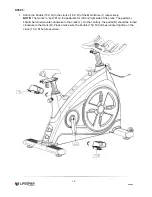12
SP960
6.
COMPUTER OPERATION
BUTTONS:
1. MODE:
a. Select the window to be set.
b. When exercise (icon
display), scan (with icon
) or display: SPEED / AVG. SPEED /
MAX SPEED, CALORIES/RPM, PULSE/AVG. PULSE/ MAX PULSE.
c. Reset: hold for 2 seconds to reset all data.
2. SET:
a. Set the values of the relevant display window, hold for quick increase.
b. In other modes, scan (with icon
) or display: SPEED / AVG. SPEED / MAX SPEED,
CALORIES/RPM, PULSE/AVG. PULSE/ MAX PULSE.
3. RESET:
a. During SET, reset the value of the relevant display window.
4. RECOVERY:
a. Heart rate recovery function after workout.
FUNCTIONS:
1. SPEED / AVG. SPEED / MAX SPEED: Window A displays
a. The current exercise speed, and the avg. speed & max speed during exercise.
2. TIME: Window B displays
a. Counts the cumulative time from the exercise start to the end, and it will automatically stop
timing if without exercise signal over 6 seconds.
b. Exercise time can be set, MAX 99 minutes, and each press to add 1 minute, countdown to
zero, the TIME will flash and beep for 5 seconds.
3. DISTANCE: Window C displays
a. Counts the cumulative distance from the exercise start to the end, KM means metric, MI
means imperial.
A
B
C
D
E
R ESET
M O D E
S E T
R E C O V E RY
Spinning bike meter
Summary of Contents for SP-960
Page 5: ...5 SP960...
Page 6: ...6 SP960 3 EXPLODED DIAGRAM...