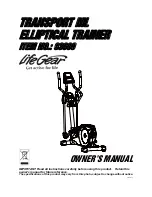7
OVERVIEW DRAWING
5454
5050
2020
1919
8080
7979
7878
75L75
L
5151
1010
4747
5454
5050
4949
48L48
L
8080
2626 4242 434
3
5252
4646
48R48
R
7373
1010
3737
3838
8282
8787
8383
1313
1616
8585
3939
1010
4040
8787
1414
1313
8585
8
3535
3R3R
2222
2121
1818
4
2R2R
5
1
2L2L
4
7
1010
1111
1616
1515
2929
2828
3L3L
3737
3838
3333
3636
6
1414
1313
3131
3030
1212
1717
1616
1010
1111
1212
1515
1414
1313
2424
8989
2222
9
2323
2727
2727
8686
8383
8282
7171
7878
7979
3434
2727
6868
6363
4040
6565
6666
6464
7272
6767
7070
7676
75R75
R
7777
4141
6969
6161
5858
6060
5959
5858
5656
9
2424
4141
4040
4747
2727
45R45
R
45L45
L
8
2727
53L53
L
4040 101
0
8484
8686
5757
4747
7777
6969
5555
9
3232
2727
6262
53R53
R
88R88
R
88L88
L
4444
7474
7474
8181
8181
1515
5959
7171
7777
2121
2121
3636
3636
1616
2525
9
8
45R45
R
45L45
L
2727
1414
1515
1616
4646
5151
1010
8
4141
4040
3838
1616
1717
1616
2727
2727
8
2727
8
8
8
1
9
2121
8484