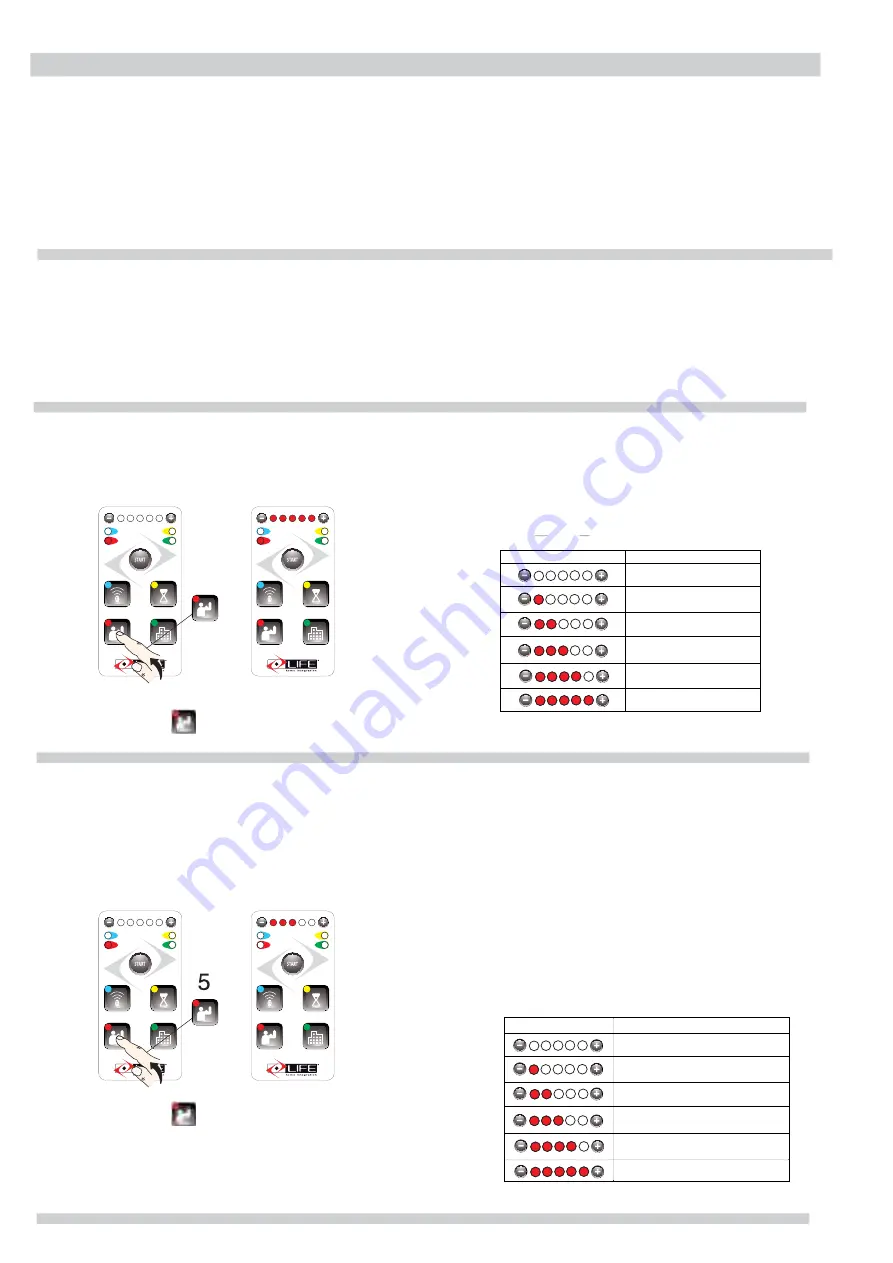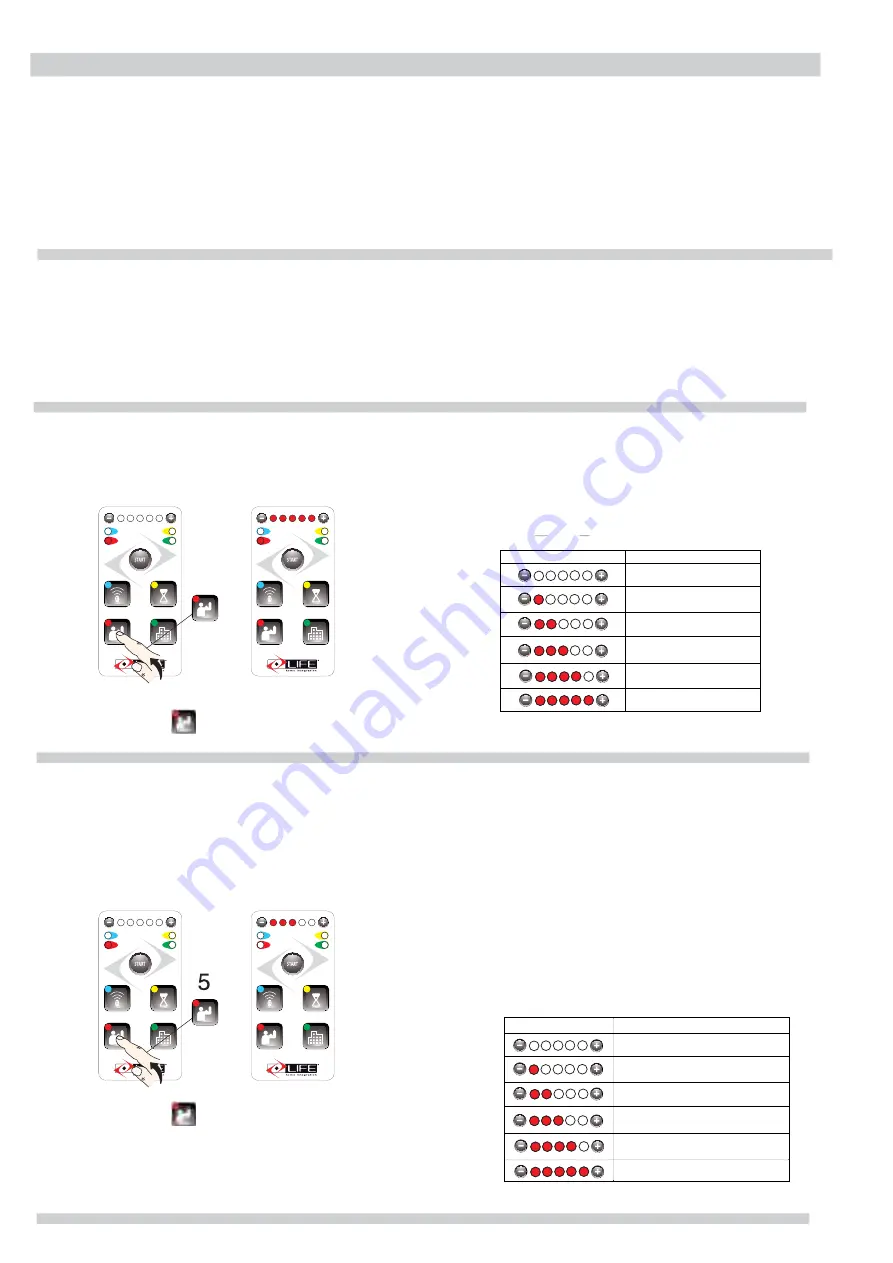
3.2.3 Force
The force function regulates the thrust and the speed of the automation.
Wait 25 seconds or press
again to quit.
Press
the red LED
(LEFT)
switches on.
Press
and
to set the various force values.
Minimum
Maximum
LEDS ON FORCE VALUE
3.2.4 Obstacle detection
The automation is fitted with an obstacle detection system: the automation inverts its movement when it strikes an obstacle during the opening and
closure phases.
Sensitivity regulation consists in greater or lesser rapidity in response to the obstacle.
1) During the closure phase, if the control unit identifies an obstacle, the automation inverts motion and performs complete opening. If the obstacle is
detected 3 times consecutively, the automation stops in a completely open position awaiting a command.
2) If the control unit identifies an obstacle, the automation performs a short reversal of motion, before stopping awaiting a command.
Wait 25 seconds or press
again to quit.
Press
for 5 seconds, the red LED (LEFT) will light and
then switch off.
Press
and
to set the various obstacle detection values.
MINIMUM
MAXIMUM
LEDS ON OBSTACLE DETECTION
NO OBSTACLE DETECTION
FORCE
FORCE
••
Press the force button (bottom left) and the
Press the force button (bottom left) and the
left red led switches on.
left red led switches on.
••
Press the + and - buttons to set the force
Press the + and - buttons to set the force
values.
values.
••
The force value is indicated by the 5 led’s at
The force value is indicated by the 5 led’s at
the top of the board.
the top of the board.
••
Wait 25 seconds or press the force button
Wait 25 seconds or press the force button
again to quit
again to quit
OBSTACLE DETECTION
OBSTACLE DETECTION
The automation is fitted with an obstacle detection system. The automation inverts its movement when it strikes an
The automation is fi tted with an obstacle detection system. The automation inverts its movement when it strikes an
obstacle during the opening and closing phases.
obstacle during the opening and closing phases.
1.
During the closure phase, if the control unit identifies an obstacle, the automation inverts the motion and
1.
During the closure phase, if the control unit identifi es an obstacle, the automation inverts the motion and
performs a complete opening. If the obstacle is detected 3 times consecutively, the automation stops in the open
performs a complete opening. If the obstacle is detected 3 times consecutively, the automation stops in the open
position awaiting a command.
position awaiting a command.
2.
If the control unit identifies an obstacle on opening, the automation performs a short reversal of motion,
2.
If the control unit identifi es an obstacle on opening, the automation performs a short reversal of motion,
before stopping awaiting a command.
before stopping awaiting a command.
••
Press the force button (bottom left)for 5
Press the force button (bottom left)for 5
seconds and the left red led switches on and
seconds and the left red led switches on and
then goes off.
then goes off.
••
Press the + and - buttons to set the obstacle
Press the + and - buttons to set the obstacle
detection values.
detection values.
••
Wait 25 seconds or press the force button
Wait 25 seconds or press the force button
again to quit
again to quit
MINIMUM
MAXIMUM
LEDS ON OBSTACLE DETECTION
NO OBSTACLE DETECTION
secs
3.2
Functions
3.2.1 Courtesy light
The courtesy light function switches a light on during any automation movement.
The light remains on after the last manoeuvre for a 30-second period.
3.2.2 Deceleration in opening and closure
The automation decelerates in the final stretches of opening and closureo.