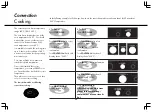36
More or Less
Cooking
In the following example I will show you how to change the preset SPEED AUTO COOK programmes for a longer
or shorter cooking time.
If you find that your food is over or
undercooked when using the SPEED
AUTO COOK programme, you can
increase or decrease cooking time by
turning the
CONTROL
dial knob.
You can lengthen or shorten the cooking
time(except defrost mode) at any point
by turning the
CONTROL
dial knob.
Press
STOP/CLEAR.
Set the required
SPEED AUTO COOK
programme.
*See
SPEED AUTO COOK
guide.
Select weight of food.
Press
START/Q-START.
Turn
CONTROL
dial knob.
The cooking time will increase or decrease.
Cooking time
0~3 min.
3~20 min.
20~30 min.
30~90 min.
10 Sec.
30 Sec.
1 Min.
5 Min.
Increas or Decrease time
Summary of Contents for SolarDOM MA3882QS
Page 43: ...Memo ...
Page 44: ...Printed in Korea ...