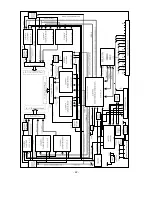At this time, make sure that deviation is +5~-5% and stan-
dard is color coordinate of center.
5) White the miner, middle, maximum data for each point to
confront to each MICOM address.
5-6. Brightness Adjusment of Main/Sub screen
Operate this adjustment when the brightness of Main/Sub
screen is different.
(1) Receive RF 06Ch. to Main/Sub screen in twin picture.
(2) Let the screen clearly.
(3) Check the “US06CH” with naked eyes in 06Ch. pattern
and if there is difference, adjust like this.
- The field and the letters are distinguished.
(4) Adjusting Main screen
1) Press the “IN Start” key on R/C for adjustment to select
1. VPX3226 main.
2) Adjust to 16. Contrast of adjustment item with +/- key.
(initial value 32)
(5) Adjusting Sub screen
1) Press the “IN Start” key on R/C for adjustment to select
2. VPX3226 sub.
2) Adjust to 16. Contrast of adjustment item with +/- key.
(initial value 32)
* Ask for repairs when the data value is changed over
!
3.
5-7. Lamp Replace
Use it when the Lamp time is ‘0’.
Press the IN-START key on R/C for adjustment to select
Lamp replace and adjust with volume key.
- 18 -
Summary of Contents for RU-48SZ40
Page 20: ...Block Diagram 20 ...
Page 21: ... 21 ...
Page 22: ... 22 ...
Page 23: ... 23 ...
Page 35: ......
Page 36: ......
Page 37: ......
Page 38: ......
Page 39: ......