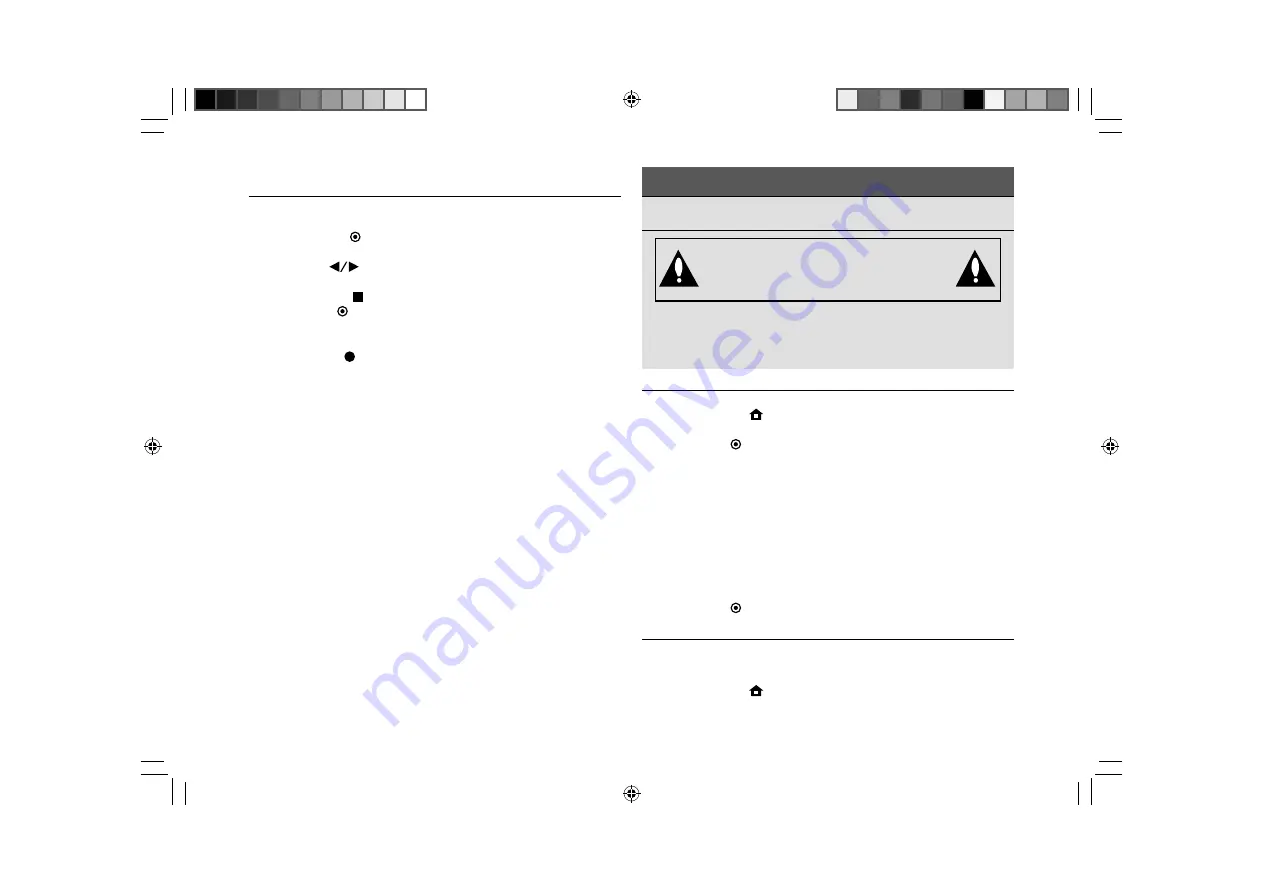
30
To display recording progress bar during timeshift recording:
• Press OK [
]
To play back from beginning or end of timeshift bar:
• Press
[
]
To stop timeshift recording:
a) Press STOP [ ]. Screen will return to live transmission.
b) Press OK [
] to con
fi
rm
• Timeshift will stop automatically after 6 hours.
To save a timeshift recorded clip as a title for subsequent viewing:
• Press REC [ ] at start and at end point on bar of clip to be saved
Repeat to save further clips
Clips will be recorded on HDD as titles when you exit timeshift function.
OPERATING USB FLASH DRIVE (Not supplied)
• Compatible formats: FAT16 or FAT32 supporting USB 1.1.
• Disc or HDD
fi
les cannot be moved or copied to a USB Flash Drive.
• Do not remove whilst in use.
• Remove carefully when not in use.
TO PLAY DIVX® MOVIE FILES
a) Load DivX® disc
b) Press HOME [
]. Movie menu is displayed.
c) Select
DivX®
d) Press OK [
]. DivX® movie list is displayed.
e) Select
fi
le to play
f) Press [INFO] to show
fi
le information
To play multiple
fi
les:
i Press
[MARKER]
ii Select and mark further
fi
les as required
To select all
fi
les and folders list:
i Select
any
fi
le/folder
ii
Press
[CLEAR]
• To
deselect
fi
les and folders
• Press
[CLEAR]
again.
g) Press OK [
]
LISTENING TO RECORDED MUSIC
To play music recorded on HDD,
disc or USB Flash Drive:
a) Load disc or
fl
ash drive as required
b) Press HOME [
]. First menu is displayed.
WARNING
Keep the USB Flash Drive out of reach of children.
If swallowed, seek medical advice immediately.
USING OTHER MEDIA TYPES
LG RHT49X instructions.indd Sec1:30
LG RHT49X instructions.indd Sec1:30
2009-03-04 3:50:17
2009-03-04 3:50:17





























