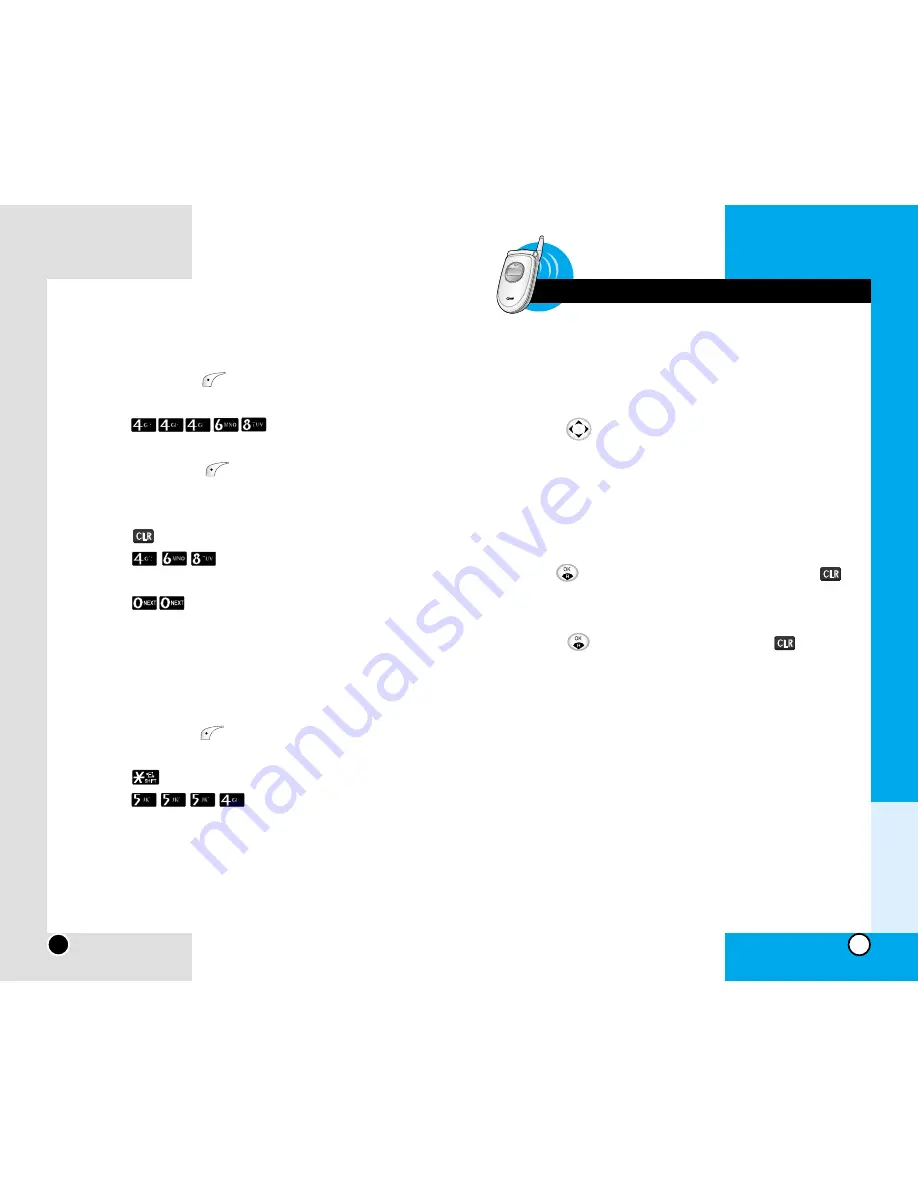
LG-RD7130
31
LG-RD7130
30
General Guidelines to MENU Access and
Settings
1. Press Soft Key 1 Menu. Ten menu items will appear
on the display screen.
2. Press
to go through the list of menu features.
3. Press the appropriate number key corresponding to
the menu item that you want to select. The sub-menu
list will then appear on the screen.
4. Press the appropriate number key corresponding to
the sub-menu you want to access.
5. Use
to select your preferred setting. Press
to go back one step while accessing the menu or
selecting a setting.
6. Press
to save the settings or press
to can-
cel without saving.
R
Chapter 3 Menu Features
For example, follow these steps:
1. Press: Soft Key 1
to change letter case to Abc
(multi-tap) mode.
2. Press:
.
3. Display: Imt
4. Press: Soft Key 1
to change letter case to T9
mode and then the word Imt will be added to the T9
database.
5. Press:
to erase the existing word.
6. Press:
.
7. Display: Got
8. Press:
.
9. Display: Imt
Examples Using ABC (Multi-tap) Text input
Typing In ABC (Multi-tap) Mode.
For example, to type “LG” follow these steps:
1. Press: Soft Key 1
to change letter case to ABC
mode.
2. Press:
to change to ABC Caps Lock mode.
3. Press:
.
4. Display: LG
Phone Book Features
You can store up to 1000 entries in your phone book with easy
access to your most frequently dialed phone numbers.
Chapter 3
Menu Features
Summary of Contents for RD7130
Page 49: ......
Page 50: ......
Page 51: ......
Page 52: ......
Page 53: ......
Page 54: ......
Page 55: ......
Page 56: ......
Page 57: ......
Page 58: ......
Page 59: ......
Page 60: ......
Page 61: ......
Page 62: ......
Page 63: ......
Page 64: ......
Page 65: ......
Page 66: ......
Page 67: ......
Page 68: ......
Page 69: ......
Page 70: ......
Page 71: ......
Page 72: ......
Page 73: ......
Page 74: ......
Page 75: ......
Page 76: ......
Page 77: ......
Page 78: ......
Page 79: ......
Page 80: ......
Page 81: ......
Page 82: ......
Page 83: ......
Page 84: ......
Page 85: ......
Page 86: ......
Page 87: ......
Page 88: ......
Page 89: ......
Page 90: ......
Page 91: ...1 20 0 566 FCC ID BEJRD7130 ...






























