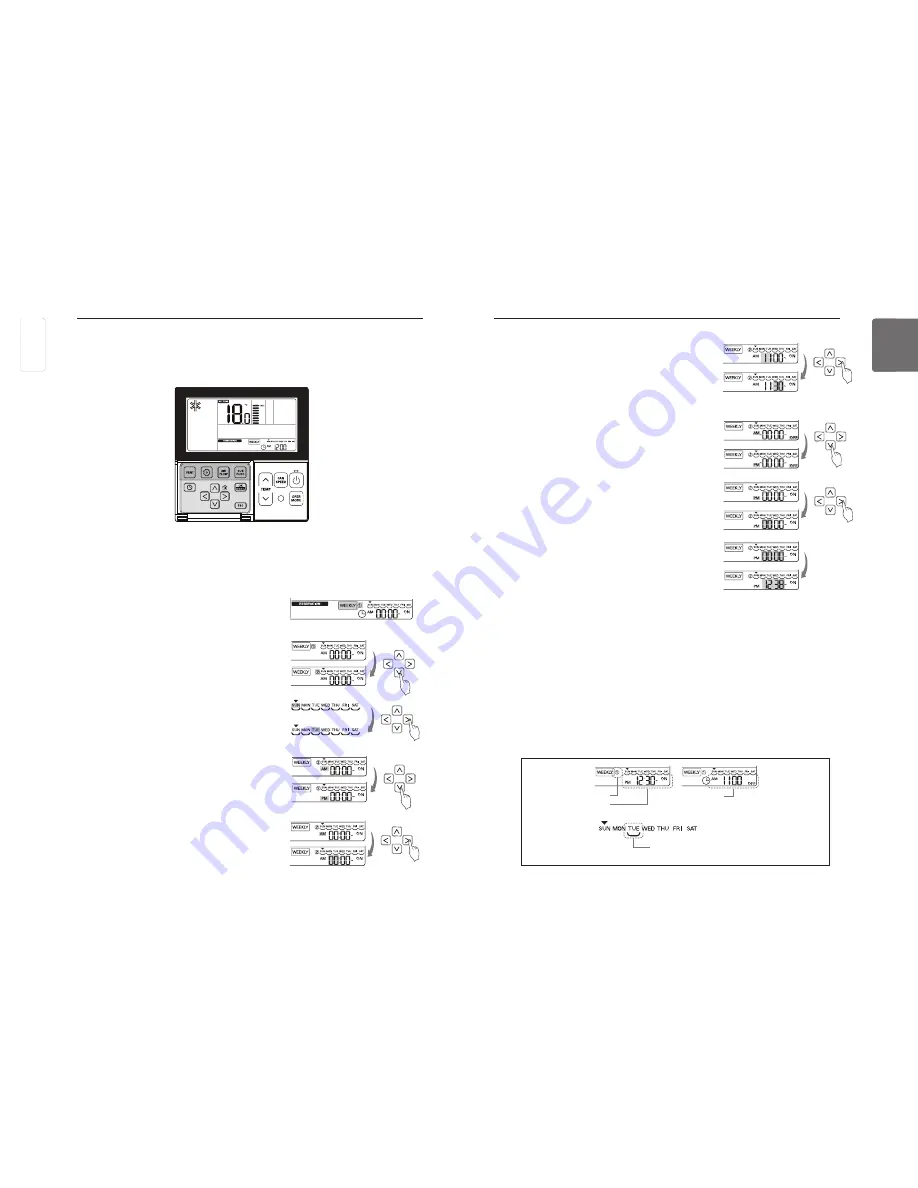
38
OWNER’S INSTRUCTION
ENGLISH
OWNER’S INSTRUCTION
39
ENGLISH
Set the OFF time later than the ON time when programming the time for Weekly Reservation
If programming the temperature using the Up/Down button for the desired temperature during
the weekly reservation, the system will be ON at the desired temperature.
- When desired temperature is not programmed, it is turned on automatically with desired tem-
perature of previous operation.
To cancel all the Weekly Reservation programmed,
- Press Set/Cancel button when the
[
icon is blinking.
To cancel the weekly reservation individually,
- Select the day you want to cancel and set the ON time and OFF time identically, and press
Set/Cancel button.
Press
K
button Weekly Reservation programming is completed.
Turning on time
Under bar: the indication that there is weekly
reservation for corresponding day.
Reservation number
Turning off time
< Weekly Reservation Description>
Move to ‘Hour’ section in the OFF setting using
I
button.
- This section is to program when system will turn OFF.
- When the ‘Hour’ button is blinking, set the ‘Hour’.
Program the ‘Hour’ and ‘Minute’ as the same way as
the ON time setting.
Change the time using
F G
button.
- You can program the ‘Hour’ from 1 hour up to 12 hours.
Move to ‘Minute’ section in the ON setting using
I
button.
When the ‘Minute’ button is blinking, press Up/Down but-
ton to set the ‘Minute’.
Move to ‘AM/PM’ section in the OFF setting using
I
but-
ton.
- AM/PM setting is the same as the ON time setting.
Programming –Weekly Reservation
You can program daily schedule by week.
Weekly reservation keeps operating until before you cancel it once you setup.
Select 1 or 2 using
F G
button.
You can program 2 schedules per day such as
WEEKLY 1, WEEKLY 2.
Move to ‘Day’ using
H I
button.
When the ‘Day’ is blinking, set the day.
Day setting is available for Monday through Sunday.
Move to ‘AM/PM’ using
G
button, and select AM/PM.
Press
E
button repeatedly to select ‘WEEKLY’.
[
will blink.
Press
E
button to enter the programming mode.
Weekly reservation can be programmed 2 schedules for one day, and up to 14 reservations for
a week.
Ex) To program [
②
Tuesday AM 11:30 ON~PM 12:30 OFF], follow the instructions as below.
Move to ‘Hour’ section in the ON setting using
I
button.
- This section is to program when the air-conditioner will
turn ON.
ENGLISH






























