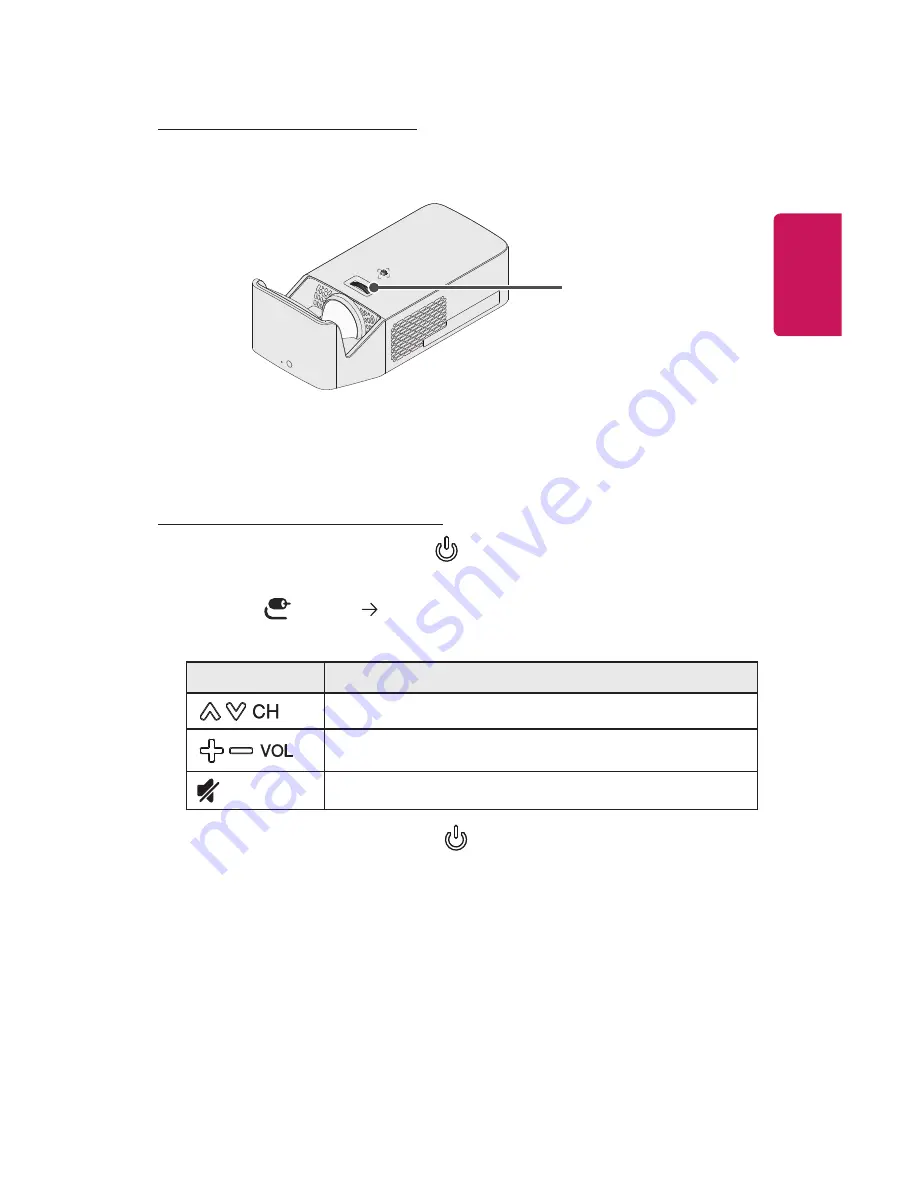
31
ENGLISH
Focus of the Screen Image
When an image appears on the screen, check if it is in focus and fits the screen
properly.
Focus Ring
•
To adjust the focus of the image, rotate the focus ring.
•
Make sure the product does not move when adjusting the focus.
Watching With the Projector
1
When in standby mode, press the
(POWER)
button to turn the projector
on.
2
Select the
(INPUT)
All Inputs
and select the input signal you want.
3
Control the projector using the following buttons while watching projector.
Button
Description
Changes the TV channel.
Adjusts the volume level.
(MUTE)
Mutes the sound from the projector.
4
To turn the projector off, press the
(POWER)
button.
Summary of Contents for PF1000UW
Page 20: ...20 ENGLISH Back 1 2 3 No Description 1 Port 2 DC IN Port 3 Port ...
Page 43: ......
Page 140: ......






























