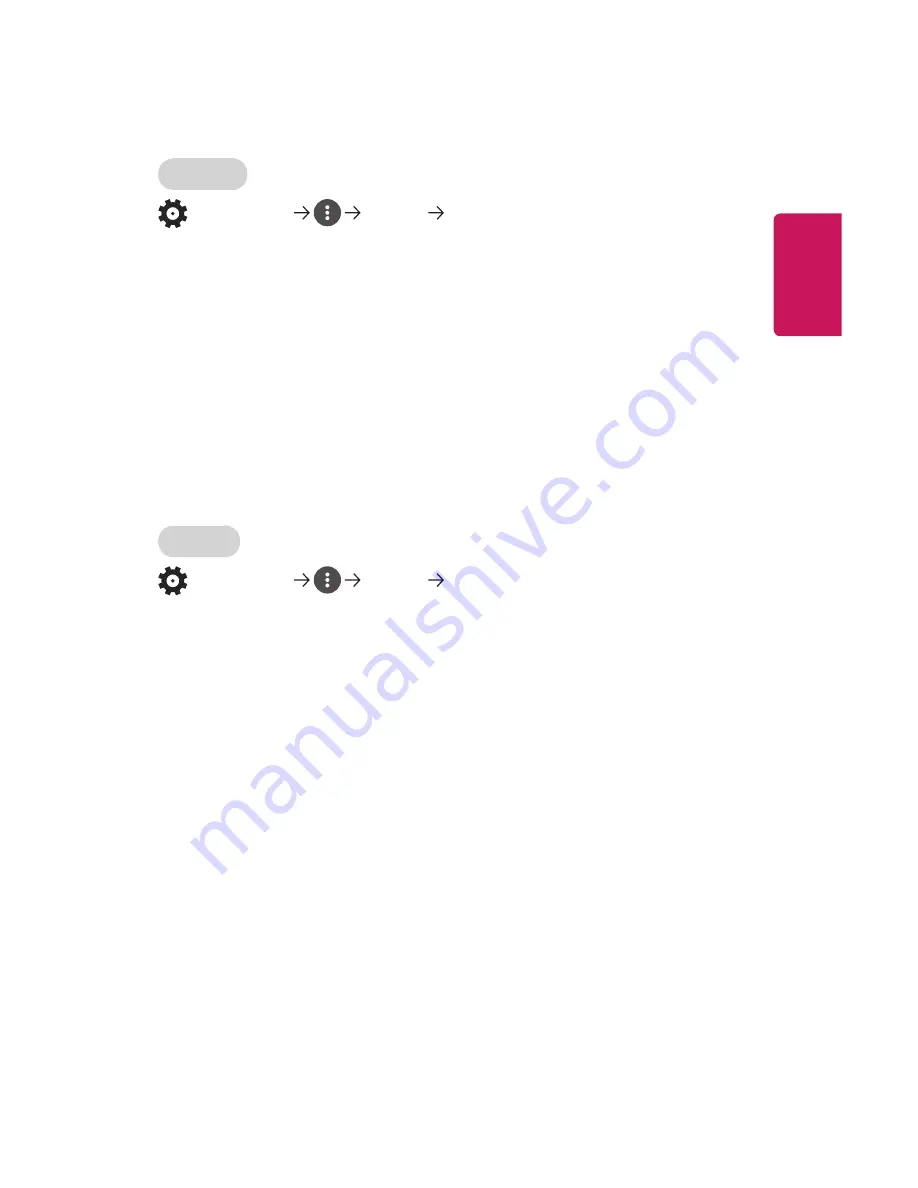
77
ENGLISH
General
Language
(Q. Settings)
General
Language
You can choose the menu language displayed on the screen and the audio
language of the digital broadcast.
•
Menu Language
You can select one of the menu languages to be displayed on the screen.
•
Audio Language
You can choose the language you want when watching a digital broadcasting
program, which includes multiple audio languages.
For programs that do not support multiple languages, the default will be used.
-
Applies to digital broadcasting.
•
Keyboard Languages
Select the language to use the on-screen keyboard.
Location
(Q. Settings)
General
Location
You can change the location setting of your smart projector.
•
Service Area Zip Code
This function is used to set the broadcast location of the projector by entering
your zip code.
•
LG Services Country
If you don’t set the
Set Automatically
, you can select the country manually.
-
You must set the country manually when you are not connected to the
network.
-
The configurable items differ depending upon the country.
Summary of Contents for PF1000UW
Page 20: ...20 ENGLISH Back 1 2 3 No Description 1 Port 2 DC IN Port 3 Port ...
Page 43: ......
Page 140: ......
















































